When you have a large file that you want to divide into two or more parts, you’ll need a software program to carry out the process. That’s where the option of using a PDF splitter comes in.
With this tool, you can separate individual or multiple pages from the original document without destroying it.
In this article, we’ll discuss why you need a PDF splitter for both professional and personal purposes.
Why do you need a PDF splitter?
Here are the reasons for getting a PDF splitter like Adobe Acrobat Pro or PDFplatform.
Reduce the size of the file
Most people split PDFs in order to reduce the original PDF’s size. If you cannot find a reliable compressor to resize a file without reducing the quality, you can use the splitting tool to divide it into smaller files.
Save storage space
Splitting PDFs helps you conserve storage space by reducing the size of the original PDF. And by doing so, you can easily share your files without worrying about size limitations.
Reduce the load on the server
The smaller the files, the lesser the load on the server. Although this might not be an issue on cloud servers with unlimited storage capacity, companies using locally-hosted server infrastructure can benefit from the reduced load.
Extract only the pages you want
Suppose you have a multi-page financial report, but you only want to send the last 15 pages. A PDF splitter will help you extract those pages without ruining the original document. Alternatively, you can opt for a Delete PDF Pages Tool to remove the extra pages from the document.
Send files faster
Smaller files are easier to send because, well, they “weigh” less. So if you want to send files without having to compress them before emailing, a PDF-splitting tool should be in your corporate arsenal.
The best PDF splitter for you
Software programs like Adobe Acrobat and Preview can help you split PDFs, but they come with limitations. Adobe Acrobat is expensive, while Preview is limited to Mac users.
But PandaDoc’s PDFplatform excels in its ability to split PDF files in seconds. The tool is simple to use and without any complicated features. It allows you to divide a single file into multiple PDFs in fewer than five steps.
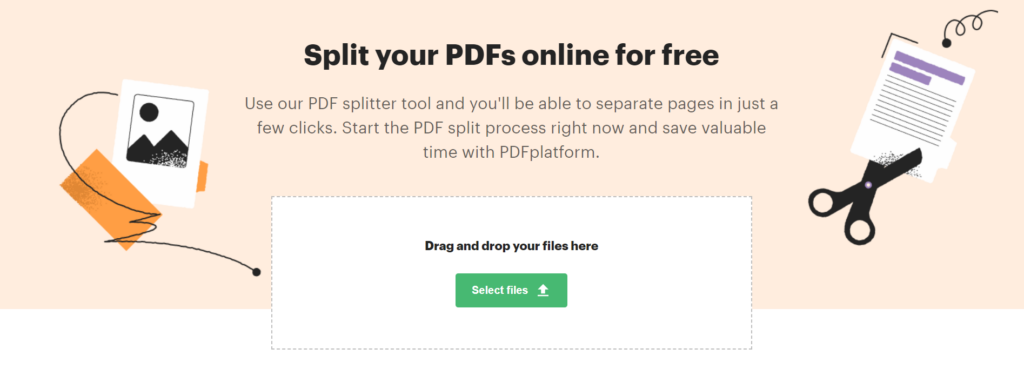
And the cherry on top is the free eSign tool that allows you to add electronic signatures to your PDFs.
Conclusion
Using a PDF splitter allows you to reduce the size of documents, which also reduces the load on your server. You can use a PDF splitter to remove pages before sending the PDF to someone. With PandaDoc’s PDFplatform, you can split your PDFs for free.


