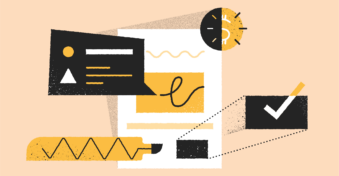One might wonder, which platform can be better for working with PDFs than the platform that created the PDF itself?
Yep, we’re speaking about Adobe.
To give some context, PDFs were created by Adobe Systems and were recognized by the ISO (International Organization for Standardization) to exhibit papers, exchange data, or establish digital signatures (all these functions were done using the Adobe Acrobat Reader program). Back in the day, Adobe truly was the original boss in this field!

However, these days, it’s not often you hear PDFs being synonymous with Adobe. And this can be partly (or wholly) credited to the multiple and awesome alternatives currently on the market. So, which platforms give Adobe a run for their money, you ask? Let’s take a look.
What Makes Adobe the Trailblazer?
Adobe’s invention of the PDF three decades ago paved the path for individuals to see and exchange files regardless of the program, operating system, or technology they used.
This means that regardless of which 1990s-era device they used to view PDFs, they could view documents the same way as everyone else. A sort of modern-day equality movement, if you ask us.
PDFs are considered to be to the “it girl” today because, in these highly modernized, electronically-powered, digital times, PDFs are the one document everyone can view with ease, without any file formatting issues (aka, they are now considered to be extremely reliant).
Is Adobe Outdated?
While its creation was impactful, the question that remains is this: has Adobe stood the true test of time? The short answer is no. The long answer? Well, even though PDF files are a need-to-have for organizations, in today’s day and age, using Adobe for altering and working with these files remains to be an insurmountable challenge.
This is mainly because of its outdated interface. The lack of free features also pushes the popularity of Adobe further down the scale. So, yes, seeking an alternative to Adobe has become imperative for those wishing to stay current. And we’ve got you covered — in this article, you can find the top Adobe Acrobat alternatives and competitors listed below.
Top Competitors to Look Out For
 pdfFiller
pdfFiller
Known as a user-friendly solution to thousands of customers for document collaboration, search, storage, and audits, pdfFiller is one such software on the market that every business owner loves.
With this platform, you can create interactive PDFs for the sender and recipient (which is a far cry from the static ones we’re accustomed to seeing). So it’s easy to see why so many take advantage of this comprehensive online solution to fix document issues.
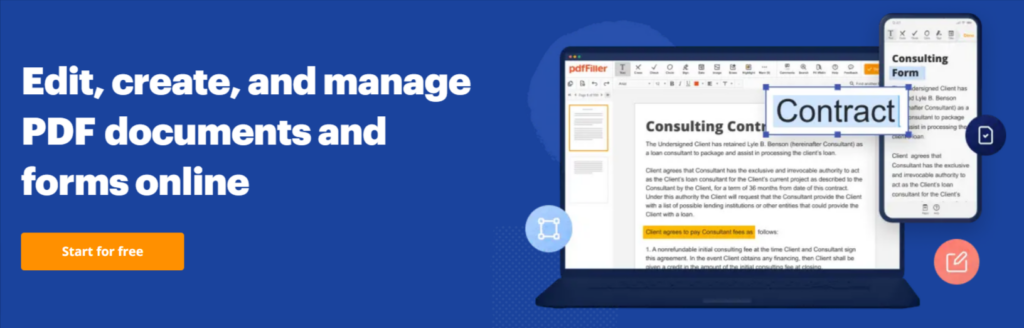
Price: $8 per user/month for the basic plan, $12/month for the plus plan, $15/month for the premium package.
Ease of Use: Rated 4.6/5 on GetApp
User Reviews: 8.9/10 as per TrustRadius
Integration: You can integrate G Suite, CRMs, and other cloud systems and work across any system of choice with pdfFiller’s all-in-one editor
Platform Availability: iOS, Android
Free Trial: A free trial is provided upon signing up
| pdfFiller | Adobe Acrobat | |
| Add watermark and images | ✓ | ✓ |
| Legally binding eSignature API | ✓ Varies on country laws | ✓ Varies on country laws |
| Create Document | ✓ | ✓ |
| Free Service | ✓ | ✓ |
Key features
- It gives customers more alternatives for uploading files.
- Users can control the page orders of their files and rearrange pages.
- You can also upload documents from multiple sources that it supports, such as Google Drive, Dropbox, OneDrive, URL, email ID, and more.
Pros
- It features a visually simple user interface which makes it easy to use.
- Documents can be shared with ease without worrying about security.
- You may also transmit a PDF through text or email, or fax. You can also USPS mail or notarize it online (all of this can be done directly from your account).
Cons
- Because it is based online, the processing speed might be impacted by changing network conditions.
 PDFplatform
PDFplatform
PDFplatform is a sophisticated web-based software that, amongst its many features, can convert, combine, divide, remove, edit, and expand files. It also has reorder page functionality, which is hands-down our favorite feature to have.
You also get to accelerate your productivity even further through the use of nifty conversion tools, giving you direct control over your files. The best part of PDFplatform is that it can be used both in personal and business settings (being web-based, it isn’t exclusive to a specific platform).
Let’s take a glance to find out all the features that are at your disposal before we jump into a quick summary of the pros and cons.
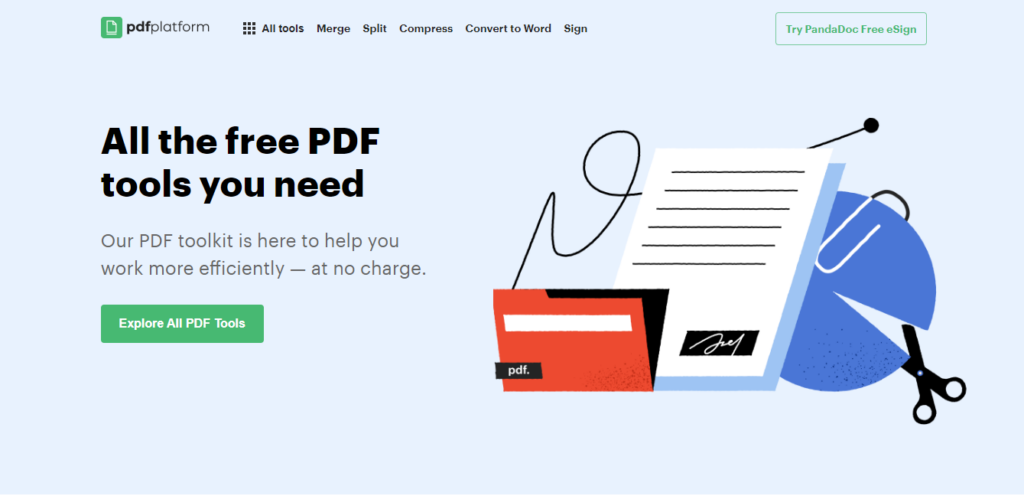
Price: Free to use
Ease of Use: 5/5
Functionality: 5/5
Integration: The website is not integrated with all cloud file storage services
Platform Availability: Online software service
Free Trial: The website is entirely free to use
| PDFplatform | Adobe Acrobat | |
| Add watermark and images | X | ✓ |
| Legally binding eSignature API | ✓ Varies on country laws | ✓ Varies on country laws |
| Create Document | X | ✓ |
| Free Service | ✓ | ✓ |
Key features
- It’s easy to use! When you open PDFplatform, you will see the buttons for the most commonly utilized elements grouped and categorized under “All Tools” for convenience.
- If you intend to eliminate content from a PDF document for good, then you’ll be happy to know that the delete tool was created expressly for this purpose, and it may be used on both text and pictures in the document.
- Other features that allow conversion, merging, splitting, signing, and compressing of documents are available.
Pros
- In its own words, the platform is a “full suite of document editing capabilities,” which means that you get to access a ton of cool features, such as merging, splitting, converting, compressing, signing, and editing PDF files.
- You can rearrange PDF pages and unify files in one document as well, which is a major pro that comes in handy.
Cons
- Custom branding features are not available.
 Wondershare PDFelement
Wondershare PDFelement
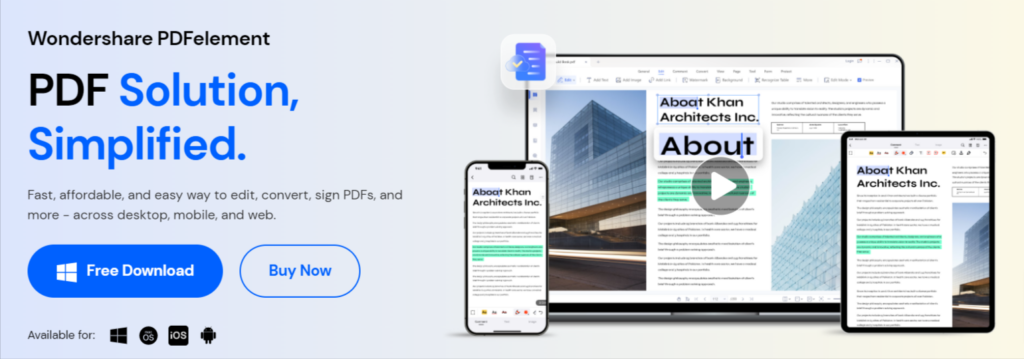
Wondershare PDFelement is one of the most recent, cutting-edge, consumer-focused innovations in the editing and form recognition space. The company that created it has a well-established presence in 150+ countries.
The platform has a plethora of helpful capabilities for editing text, adding images, watermarks, and digital signatures, and changing PDFs to other file formats for your own convenience — for example, you can convert PDFs to Word, JPG, PPT, and Excel.
With this solution, PDFs may be created, changed, compressed, organized, and signed from any device.
Price: $39.95 monthly recurring charge
Ease of Use: Software Suggest rates it 4/5
User Reviews: Rated 4/5 on Gartner
Integration: Although not integrated with the most popular cloud file storage services, it has its own cloud storage service
Platform Availability: Available for Windows, Mac, iOS, and Android
Free Trial: You can use a 14-day trial for $1.95 for full access or pay $1.45 for limited access (if you are not happy with the service, you can cancel anytime)
| Wondershare PDFelement | Adobe Acrobat | |
| Add watermark and images | ✓ | ✓ |
| Legally binding eSignature API | ✓ Varies on country laws | ✓ Varies on country laws |
| Create document | ✓ | ✓ |
| Free service | ✓ | ✓ |
Key features
- It has an impressive number of tools that cover almost any imaginable requirement. These include tools to fill forms, and compress, batch, extract, and redact data.
- OCR (Optical Character Recognition) is used in the program to identify content in captured documents and photos. On this platform, OCR technology can be used to transform a physical paper document or an image into an electronic text-based equivalent.
Pros
- It has a unique translation feature to allow users to work across multiple languages. English, German, Italian, Greek, Polish, Turkish, Ukrainian, Thai, Spanish, and Portuguese — these are just some of the languages it’s adaptable to.
- While Adobe Systems created XFA forms, Wondershare executes this tool in its software extremely well. XFA forms provide a template that enables fillable fields and sets the form’s layout or look. It may be used to update forms, do computations, check work, and/or preserve modifications for filled-in forms because it is integrated into a PDF.
Cons
- The platform, unfortunately, is known for having a terrible user interface, which might ruin the document creation and editing experience for some users.
 Easy PDF
Easy PDF
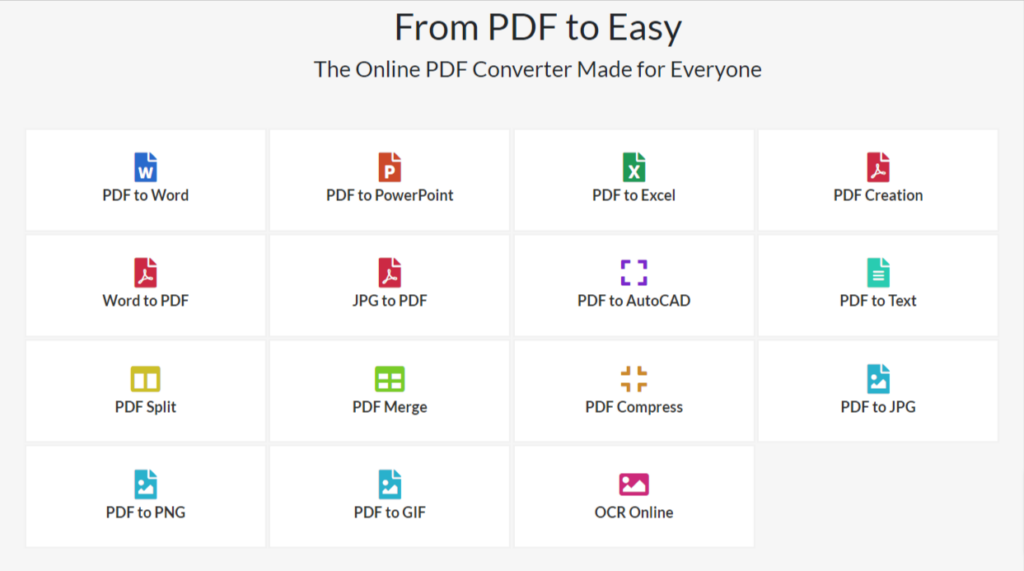
On Easy PDF, you have more than 15 handy tools at your disposal. And although it offers multiple features, the three ways it stands out are as follows:
- Allowing users to convert documents for free, without restrictions, and without registering an email address.
- Creating the option to convert PDF files to the most often used file types and vice versa.
- Allowing users to combine, shrink, and divide PDF files.
Another nice aspect of this application is that it supports practically any document type. You can quickly convert PDF files to Word, JPG, PNG, Excel, and Powerpoint, and do so without any interruptions or advertisements (making the entire process highly user-friendly).
Price: Free to use
Ease of Use: Capterra users gave it a 4.7/5 rating
User Reviews: 4.5/5 rating on Capterra too
Integration: Google Drive and Dropbox are supported
Platform Availability: Online software service
Free Trial: The website is free to use
| Easy PDF | Adobe Acrobat | |
| Add watermark and images | X | ✓ |
| Legally binding eSignature API | ✓ Varies on country laws | ✓ Varies on country laws |
| Create document | ✓ | ✓ |
| Free service | ✓ | ✓ |
Key features
- Unlike largely English-dominated software, Easy PDF supports over ten languages, such as Arabic, German, Greek, English, French, Indonesian, Italian, Japanese, and Chinese (Simplified), to name a few.
- It also does not require email registration for functioning.
Pros
- All the uploaded documents are protected with 256-bit encryption. Plus, users remain entirely anonymous.
- It does not have a limit for document conversion; you can use it for free without restriction. You can also easily convert a large number of data files to different formats as per your requirements.
- Other features like merging, splitting, and compressing are available, too.
Cons
- Although the software is useful for most of your PDF viewing and reading needs, it does not cover higher-level requirements such as adding an e-signature, media, or password to secure your documents.
The Ideal Adobe Acrobat Alternative
There are various PDF programs across the web. And while some work great, others simply fail to live up to expectations once you begin using them. The trial and error process can be exhausting. And more importantly, it can really create a lot of friction while working.
To save you time and to help you work on your documents quickly, we’ll pass along our professional opinion for best of the batch: PDFplatform. Why would this platform be our choice, you ask? Well, PDFplatform is easy to use, free, and has multiple tools, such as merge, compress, sign, convert, edit, and more.
In other words, it provides all the functionalities of a paid platform without requiring any payment.
So, the question isn’t so much what’s there to like? — it’s really what’s not to like?! Take PDFplatform for a spin!