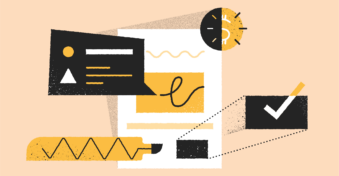PDFs may be a handy document format, but editing them can be quite a task. And if you don’t have the necessary software and equipment, PDFs can spook you more than even the bloodiest horror flick — mainly because they were not intended to be altered.
While numerous solutions allow users to make some modifications to a PDF doc, many have flaws to one degree or another, which makes dealing with edits a troublesome task.
This is particularly unfortunate, considering PDFs have found a home in a variety of businesses. Therefore, ensuring that you have the right PDF editing tool is really the need of the hour. Foxit PDF Reader comes close to perfection; unfortunately, it’s not quite there.
There are other software options on the market that rank better than Foxit in functionality and may be a more suitable fit for your team. So, let’s compare the best PDF editing tools and Foxit alternatives!
 About Foxit
About Foxit
Although Foxit PDF provides excellent features to read, edit, protect, sign, and annotate PDF documents, it has its own challenges, such as difficulty synchronizing documents to third-party cloud software such as Google Drive and Dropbox, and constant system crashes after some intensive use. It also contains incessant advertisements, which may bother users.
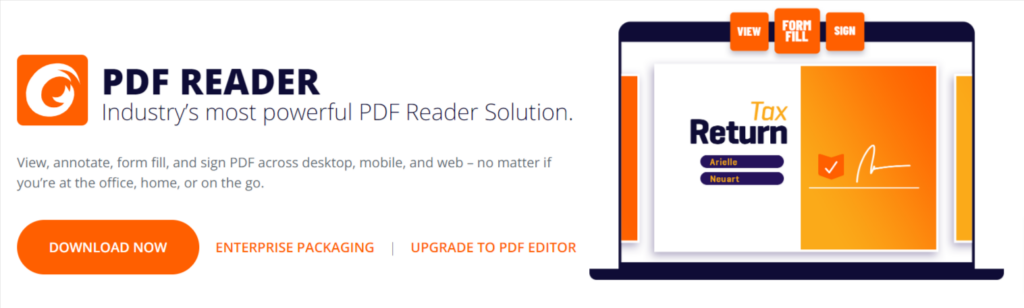
Even with all these issues, here are the areas where Foxit shines:
- It comes in handy, notably when exporting documents from PDF to different formats.
- Compared to other software that deliver the same capabilities, Foxit comes in at one of the lowest possible price points.
- Foxit’s editing tools outperform Adobe Acrobat and comparable programs, enabling you to make more powerful changes to text, images, and objects.
- The combination of Foxit PDF Editor with Foxit eSign, an easy-to-use eSign tool, creates an environment that allows a full suite of resources.
- Features such as commenting and cross-platform viewing allow users to highlight and underline text, write remarks, strike out messages, and even sketch shapes over particular file segments without having to print documents.
- It also works seamlessly with Microsoft Office applications, such as Word, PowerPoint, and Excel.
- It has advanced features such as smart-redact and e-sign that enable users to work in a practically paperless environment.
Why Seek a Foxit Alternative?
It is a common misconception that you must have installed software to directly modify items within a PDF. In recent years, a select handful of solutions have progressed to allow direct editing via a website browser. This is to counteract the numerous issues that desktop programs have, such as costly applications, complications in use, extensive updates (which leads to further time consumption), and a high number of bugs.
Unfortunately, Foxit is a desktop solution (that’s to say, it’s not supported on the web and requires users to install the product to access its features), and this is one area it faults in. Other issues, such as website crashes, ad interruptions, and difficulties in synchronization, also make a compelling argument for seeking a Foxit alternative.
So, without further ado, let’s explore a comprehensive list of Foxit alternatives.
Top Foxit PDF Reader Alternatives and Competitors
 PDFplatform
PDFplatform
Cost: Entirely free to use
Ease of Use: Although it’s not been professionally reviewed, we still give it 5/5 based on ease of use
User Reviews: It’s generally garnered positive reviews from its users
Integration: No integrations provided
Platform Availability: Online software service
Free Trial: No trial necessary — the service is completely free
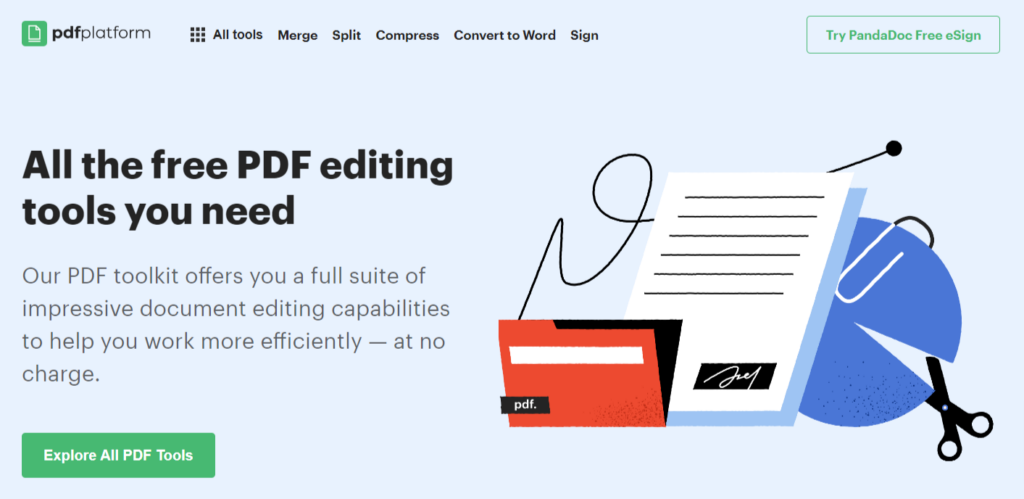
PDFplatform enables its users to be more productive in today’s digital workplace. The software makes it simple to edit, merge, split, optimize, and convert PDF documents, ensuring a smooth workflow. It allows professionals to concentrate on their skills rather than spend time on administrative responsibilities.
| PDFplatform | Foxit PDF Reader | |
| Security Tools | ✓ | ✓ |
| Collaboration Feature | X | ✓ |
| Document Generation | X | ✓ |
| Custom Branding | X | ✓ |
Key Features
- With this platform, you can convert PDF documents to Word, JPG, and PNG. Aside from this, you can also convert formats like GIF, HEIC, Word, PNG, JPG, TIFF, etc., to PDF.
- You can also edit documents, and rotate, reorder, split, merge, or delete pages.
- The product also allows users to compress and optimize documents without sacrificing quality.
- Users can safely sign documents.
- Additional features like repairing documents and adding media will soon be available.
Pros
- By simply uploading PDF documents to the website, you can convert PDFs into editable Word documents or documents of other formats, such as JPG, PNG, PPTX, and XLSX.
- The solution is built to edit and convert complex documents that include text, graphics, tables, and columns, among other things.
- You can secure your files and sensitive information online and encrypt and password-protect files without a subscription fee.
Cons
- Branding tools such as adding a watermark are not presently available.
 FineReader PDF
FineReader PDF
Cost: $19 per month per user
Ease of Use: 4.5/5
User Reviews: 4.7/5
Integration: Software is fully integrated with all the most popular cloud file storage services
Platform Availability: Software available to download on the website
Free Trial: Yes
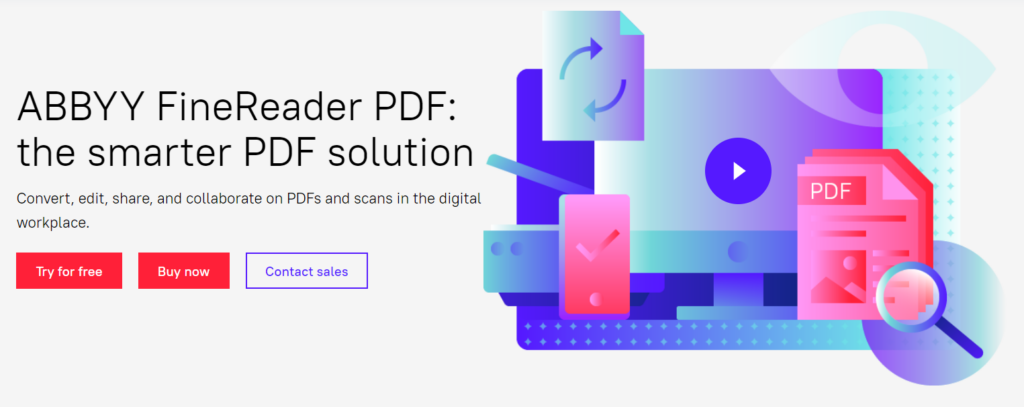
Headquartered in Germany, FineReader’s parent company ABBYY was founded in 1989. However, its relevance has grown with the surge in remote working, and with it the demand for a PDF editor has expanded.
Using FineReader PDF, teams can now access and edit files using a simple interface. Lucky for us, the software works well on computers, tablets, and handheld platforms. You can use the solution to create, modify, and organize PDF documents. Fillable PDF forms, PDF collaboration, and PDF approval — these are just some of the other services that FineReader PDF offers.
| FineReader PDF | Foxit PDF Reader | |
| Security Tools | ✓ | ✓ |
| Collaboration Feature | ✓ | ✓ |
| Document Generation | ✓ | ✓ |
| Custom Branding | ✓ | ✓ |
Key Features
- Handy shortcut functions in the main screen for the most common scenarios.
- Directly scan paper files for editing or converting documents using the built-in scanning interface.
- Multiple languages for user interfaces (there are over 23 language interfaces).
Pros
- Multi-page document conversion at high speed with efficient multi-core processing capabilities.
- Adherence to Section 508 accessibility guidelines (including VPAT form).
- High-resolution monitor support.
- Connectivity with the mobile app of FineReader.
- Microsoft Office app compatibility (Outlook, Word, Excel, and PowerPoint).
Cons
- Some users mentioned that the software is steeply priced at $19 per month/per user.
- Some of the feature set is currently Windows-only.
 Sumatra PDF
Sumatra PDF
Cost: Free
Ease of Use: 8/10
User Reviews: 4/5
Integration: The platform doesn’t provide any integrations
Platform Availability: Free app available to download on Windows desktop
Free Trial: App is free to use
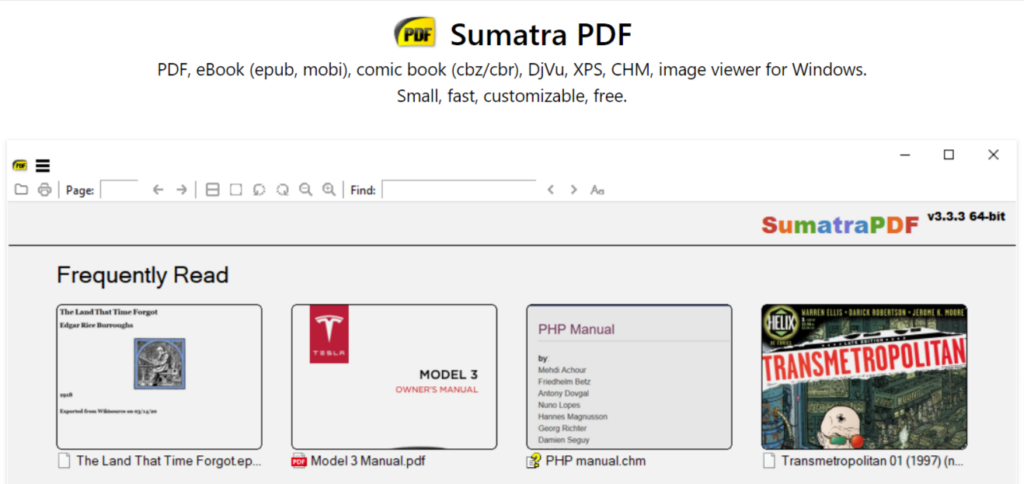
Although not an exact alternative to Foxit in terms of functionality, Sumatra PDF is an alternative users will need if their main interaction with PDFs is to proofread them. The platform is a compact, sleek, small, and lightning-quick software solution that consumes nearly no RAM. Among other perks, its features include opening, annotating, highlighting, and modifying PDFs.
Although Sumatra PDF is mainly a PDF reader, it does have the library customization functionality that most customers demand. The best part is that it’s free and has a user-friendly design (with most of its primary functions being laid out clearly, easily recognizable, and accessible on the site’s home screen).
All in all, it’s probably one of the most functional readers (with a clean interface and user-friendly layout) that can be used by both newbies and experts alike.
| Sumatra PDF | Foxit PDF Reader | |
| Security Tools | X (adheres to digital rights management) | ✓ |
| Collaboration Feature | X | ✓ |
| Document Generation | X | ✓ |
| Custom Branding for PDF | X | ✓ |
Key features
SumatraPDF has a tiny memory footprint, low CPU consumption, and lower total resource usage than comparable applications. It also supports PDF annotation for delivering contextual comments directly inside PDF files, and allows modifying markups, adding text to a document, and more. As a result, it makes for an excellent substitute for more powerful applications.
Pros
- Using SumatraPDF is an ad-free experience that does not interfere with your work or cover your screen with annoying advertisements.
- The application can run directly from a USB stick or similar device, with no prior installation required. It can also be used on operating systems other than the one for which it was designed without requiring significant rework. This flexibility is a major pro.
Cons
- Certain heavy files may cause a delay in rendering.
- Limited functionality since it’s only a PDF reader, not an editor.
 SwifDoo PDF
SwifDoo PDF
Cost: Annual plan priced at $5.17/month
Ease of Use: 3.5/5
User Reviews: 3/5
Integration: No integrations available
Platform Availability: App is available to download on the website (it’s compatible with Windows 11, 10, 8, 7, and XP 32 and 64)
Free Trial: 7-day free trial for non-registered new users; 30-day free trial for registered users
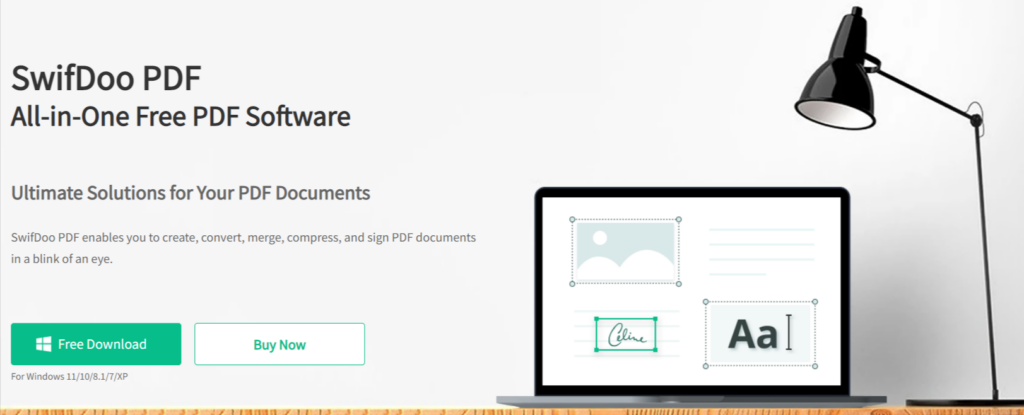
SwifDoo PDF delivers a seamless experience for its users, allowing them to make changes to PDFs (whether it’s editing mistakes, inserting panels, hyperlinks, or photos, eliminating material, or cropping documents). Users may modify the text, font, and color, as well as produce subscripts and subtext for the original text. Furthermore, the robust OCR (Optical Character Recognition) technology allows you to easily locate and recognize content on an otherwise uncrackable PDF.
| SwifDoo PDF | Foxit PDF Reader | |
| Security Tools | ✓ | ✓ |
| Collaboration Feature | ✓ | ✓ |
| Document Generation | ✓ | ✓ |
| Custom Branding | X | ✓ |
Key features
The capacity to transform documents is SwifDoo’s defining feature (conversions are not just restricted to Word, and are, in fact, flexible and beneficial for every user’s needs, with a large range of potential conversion options such as PPT, HTML, Excel, CAD, PNG, and JPG).
Pros
- SwifDoo has OCR (Optical Character Recognition) technology which allows users to scan text and pictures to convert them to different file formats quickly.
- Other features like merging, editing, creating, signing, annotating, and protecting documents are available.
- In comparison to its competitor, Foxit, which costs $14.99 per month, SwifDoo PDF is cheaper, being priced at $5.17 per month.
Cons
- SwifDoo lacks cross-platform integration, which may prove to be a deal-breaker for some.
Final Thoughts
While each software on the list is comparable with the next, PDFplatform ranks the highest in our eyes. This is because:
- It’s an adaptable solution that proves to be a long-term fit.
- With vast (free) features, PDFplatform is also adaptable to the needs of the user.
- It has a comprehensive functionality to meet the demands of both a single user and an organization.
- It’s completely secure, making it an ideal choice for your organizational needs.
- PDFplatform is intended to meet all of your design requirements.
- It provides access to a vast range of customizing and productivity tools.
- It’s also less expensive than subscribing to many stand-alone services (read: basic tools are free to use, but if you want to access more features like PDF creation and document tracking, then you can subscribe to PandaDoc’s paid package).
And last but not least: Unlike other software options on this list that require installation and may face the same amount of issues that we’ve accused Foxit of having — such as complications in use, extensive updates (thus leading to time consumption), and a high number of bugs — PDFplatform is entirely web-based. This means its users spend exactly zero time looking for and/or dealing with updates and bugs. Plus, it also has a comfortable UI, which makes the entire process of handling PDFs uncomplicated.
Convinced yet? If so, take PDFplatform for a spin!