Editing PDF documents have become an essential part of businesses. The PDF file format is being used more frequently to send documents. Therefore, it’s become essential for business owners to have tools to edit, split, merge, convert and sign these documents to work with them.
This article will look at Soda PDF and some of the best alternatives available to help you choose the right product for your business.
What Is PDF Editing Software?
PDF is a specific file format known as a portable document format. Adobe initially developed this format as a safer way to send files that cannot be modified but can be shared and viewed easily on any device, regardless of operating system or software.
In recent years, PDF files have become more popular. With this rise in popularity came the demand for tools to edit these documents. Sometimes you need to make a small alteration, or you need to add additional pages, or only delete certain ones. This is impossible without an editor specifically developed to work with this file format.
What makes a PDF editor good?
There are a few features that a PDF editor must have to be considered a good product. These features include being able to:
- Merge or split PDFs
- Convert the file format
- Compress the file size
- Sign a PDF
- Provide file security
 An Overview of Soda PDF
An Overview of Soda PDF
Soda PDF is a software program specifically developed for PDF files. You can use it to edit, view, create and convert PDF files, among other valuable features. You can use Soda PDF to modify or remove text in a document. The software is available for PC and mobile devices and can also be used online.
Soda PDF only has an annual payment plan available. The annual fee for a Standard plan is $80/year, which is just under $7/month. However, on this plan, you can only view, create, convert and edit PDF documents. You’ll need to upgrade your plan for additional features such as added security and merging and processing multiple documents.

Main features of Soda PDF
Some of the critical features of Soda PDF include:
- Edit
- Merge and compress
- Create and convert
- OCR
Edit
You can use Soda PDF to upload and edit PDF documents that would be otherwise impossible to change or modify.
Merge and compress
You can also use Soda PDF to merge different PDF documents into a single one or split a PDF and extract only certain pages. You can also use the software to compress the file size of very large documents.
Create and convert
You can use the software to easily convert your word or image files into PDFs or vice versa.
OCR
This software can also extract text from images. However, this feature is only available on more expensive packages.
Pros and cons of Soda PDF
There are a few pros and cons to Soda PDF.
Pros:
- Affordable for basic PDF editing features
- Easy to use
- Available on multiple platforms
Cons:
- Need to upgrade your plan for more features
- Billed annually
 An Overview of EaseUS PDF Editor
An Overview of EaseUS PDF Editor
EaseUS PDF Editor is a full-featured portable document file editor that enables the user to create, view, edit and convert these document types. What sets this program apart from others is the number of editing features you get, even on the basic plan. You can change the background of documents, add watermarks for increased security, find and replace text, and more.
EaseUS PDF Editor costs $29.95/month for the plan that includes the editor – not just a converter. This is quite a hefty price tag compared to some competitors. It includes basic features, such as viewing, converting, splitting, merging, and removing passwords from PDFs. Furthermore, it also includes additional features for editing PDFs, such as OCR, changing backgrounds, removing watermarks, and more. If you’re looking for real value, though, you should consider the annual plan, which includes all these features at a better price. If you don’t want a subscription plan, then you can opt for a lifetime plan at $79.95. However, there’s also a free version available with which you can convert five pages a month.
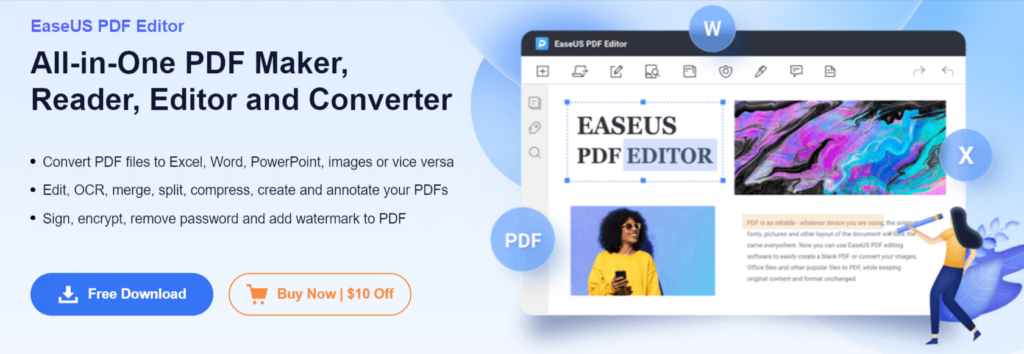
Main features of EaseUS PDF Editor
Some of the key features of EaseUS PDF Editor include:
- Merge and compress
- Split
- Protect
- Add watermarks
Merge and compress
You can use this handy editor to combine different PDFs together into a single document. You also have the ability to compress the file size of particularly large PDFs.
Split
This tool makes it easy to split PDFs. With the tool, you can either choose a point in the document where you want to split it, or extract specific pages. Alternatively, you can also split it according to the file size and bookmarks.
Protect
EaseUS PDF Editor also gives users additional security tools such as password protection. Alternatively, you can also use the tool to remove passwords from protected PDFs. This feature is only available on the Editor plan.
Add watermarks
You can add your own mark, brand, or logo on your PDF documents by adding a watermark. Adding a watermark is another way you can secure your documents. However, this is another feature that’s only available on the Editor Plan.
Pros and cons of EaseUS PDF Editor
There are a few pros and cons of EaseUS PDF Editor.
Pros:
- Many different features
- Added security to documents
- Easy to use
- 24/7 customer support
Cons:
- More expensive than some other options
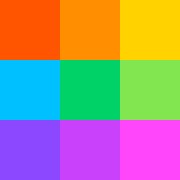 An Overview of Smallpdf
An Overview of Smallpdf
Smallpdf has many different editing features that make it a worthy competitor to other PDF editors like Soda PDF. It’s also an easy program to use, and it’s affordable. With Smallpdf, you have access to basic PDF editing features like converting, compressing, and splitting. However, you also have more advanced features like a PDF scanner, a rotating tool, a tool to add numbers to pages, and more.
Smallpdf isn’t as cheap as Soda PDF, but it’s worthwhile for the features you receive on the entry-level plan. Smallpdf Pro comes in at only $9/month, which is billed annually. It also has a free version available where you can use any of the features on two documents a day.
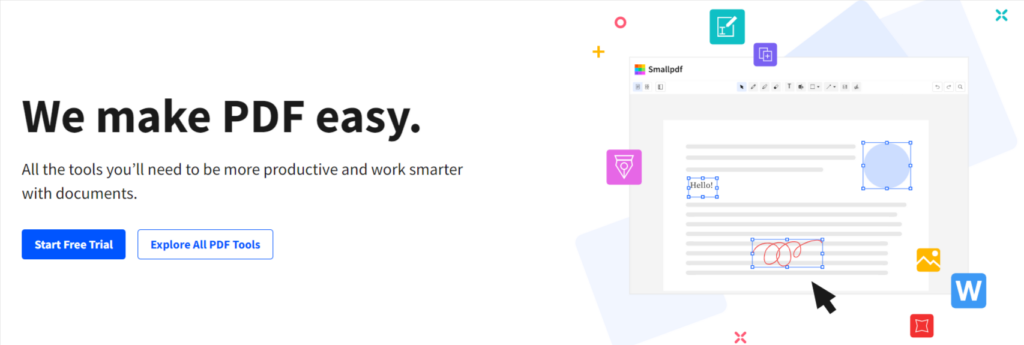
Main features of Smallpdf
Some of the critical features of Smallpdf include the following:
- Compress PDFs
- Convert PDFs
- Added security
- Create PDFs from scans
Compress PDFs
Smallpdf helps users reduce the file size of their PDFs without losing quality.
Convert PDFs
Smallpdf gives you a wide variety of ways to convert files. You can change PDF files to Word, Excel, PowerPoint, JPEG, PNG, and many more. You can also easily convert any of these files into a PDF.
Added security
You can add passwords and encryptions to your PDF files or use Smallpdf to remove any of these restrictions.
Create PDFs from scans
Smallpdf also allows you to take scans on your mobile device and then convert them into PDFs which you can edit or change as needed.
Pros and cons of Smallpdf
There are a few pros and cons of using Smallpdf.
Pros:
- Easy to use
- Multiple features
- Security features available
- Free version available (two documents per day)
Cons:
- Billed annually
Soda PDF vs. EaseUS PDF Editor vs. SmallPDF – Which Is the Safer Option?
All three platforms have very similar features, making choosing a clear winner more difficult. What will really separate these three competitors will be the value at their specific price points. While Soda PDF is the cheapest option on the list, this plan only includes the most basic features.
Both EaseUS PDF Editor and Smallpdf have free versions, but these limit you to only a few documents per day or month. So they aren’t really viable options for businesses that work with multiple PDFs a day.
When it comes down to it, Smallpdf gives you more features at the entry-level plan, making it the best alternative to Soda PDF.
 Best Alternative to Soda PDF
Best Alternative to Soda PDF
There’s also another option that’s a strong competitor to Soda PDF, and the best part is that it’s completely free. PDFplatform is a microapp developed by the team that brought you PandaDoc. Whereas PandaDoc is a full-featured and premium SaaS software PDFplatform focuses on a single task – editing PDF documents.
This free PDF editor allows users to work on unlimited PDFs. It includes all the basic features, such as enabling users to convert, merge, split, compress, and sign PDF documents. The developers are also currently working on adding even more features to the tool. So PDFplatform makes a great alternative to the other pdf editors on this list because it offers very similar features for free.
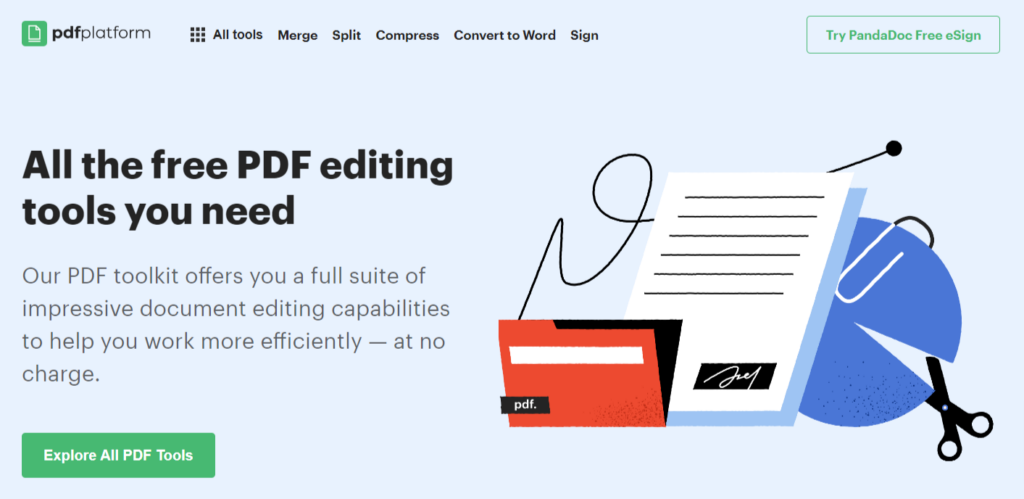
Why is PDFplatform the best platform for editing PDFs?
PDFplatform includes all the features you would want to edit and secure PDF documents without the cost or limitations of alternative products. Not only that, but the microapp also offers some impressive security features, which is uncommon for a free app. For one, they don’t store any of your files on their servers, and once you’re done with the tool and downloaded the document, it’s erased from their side.
Final Thoughts
While Soda PDF is an affordable option when it comes to editing PDFs, it may also be rather limited for some users. If you’re looking for an alternative that gives you more options at the same price point, you should consider Smallpdf.
Even better than that, why not consider using PDFplatform, which is a free micro app that allows users to edit PDFs without any daily limitations? Why not take a look at PDFplatform now, and see how useful it can be for your business?


