PDFs are some of the most challenging formats to edit when making changes to a document. Unlike Word or Excel files, with a PDF, you can’t just add or remove text and change pages around. Deleting pages or adding new ones is also exceedingly tricky. So, what’s the reason you can’t delete pages in a PDF, and can you overcome this?
Why Are PDFs Difficult to Edit?
PDF is a format originally developed by Adobe, which stands for portable document format. It originated as a safe and convenient way for users to share files and documents that couldn’t be altered. These often included legally binding documents or confidential files.
PDF files are compressed, making their file size smaller as well. This makes it easier to send to others, as email and messaging platforms often have a limit on the file sizes that can be sent. What’s great about PDF is that even when compressing PDF files, the quality loss is minimal compared to compressing other file types.
The added security and compressed file size make this file format popular. You can send your quotes, price lists, and other offerings in this format without worrying that someone will make changes. The same goes for contracts, waivers, and liabilities, as this format offers more security.
Why Can’t You Easily Delete Pages in PDF?
PDF files are purposefully difficult to manipulate as a security feature. Can you imagine the anarchy that would ensue if someone could remove the terms and conditions of their legally binding contract?
However, there are certain situations where you might need to delete pages from a PDF. For example, if you’re working on promotional content for your business and need to remove a page with outdated information. Deleting the entire page is much easier than printing it out, removing it, and scanning everything back in – hoping the quality will still be good.
Specialized tools have been developed to enable users to make alterations and changes to these files. Depending on your tool, you can add text, sign documents digitally, add or remove pages, add watermarks, and much more.
You might notice that some features can’t be used even when using these tools and may appear grayed out. This happens when the PDF has an additional password restriction added or if it’s been locked after signing. You’d have to unlock the document before deleting pages in these situations. You can unlock the document with the password or by using an unlocking feature in some PDF editors.
Best PDF Editing Tool
PDFplatform is a free microapp from the same developers of the popular PandaDoc SaaS software. This tool is a specially developed editor that enables users to convert, merge, split, and sign PDF documents, among many other features.
One of PDFplatform’s best qualities that set it apart from other free tools is how secure the app is to use. It doesn’t store any of your documents on its servers, so no one else can access your files.
How to Delete Pages from a PDF?
Let’s look at how you can use PDFplatform to remove pages from your document.
Step 1: Launch PDFplatform
Launch PDFplatform in your browser on any device, including Windows, Mac, Android, and iOS.
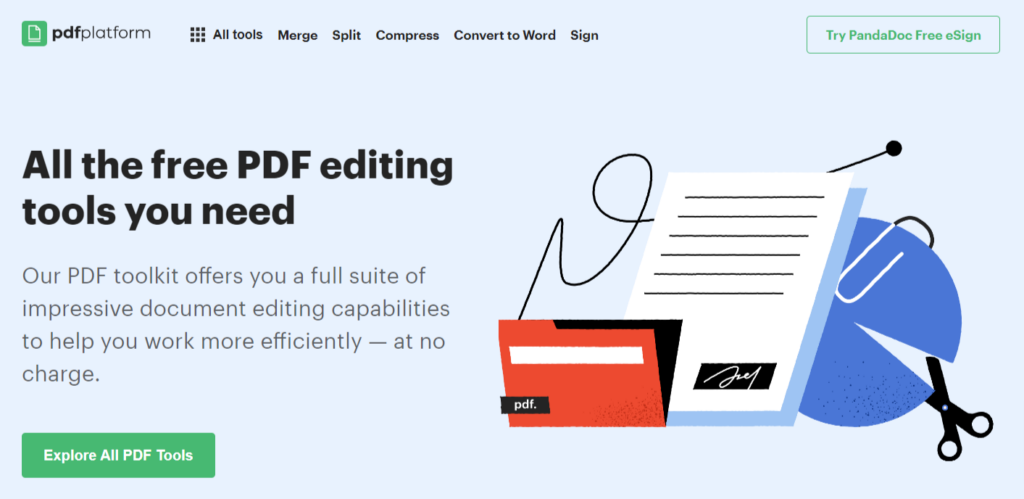
Step 2: Click on ‘All Tools’
On the home screen, click on ‘All Tools’ at the top of the page.
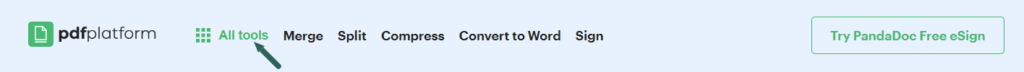
Step 3: Click on ‘Delete PDF Pages’
Click on ‘Delete PDF Pages’ in the new window showing all the features.
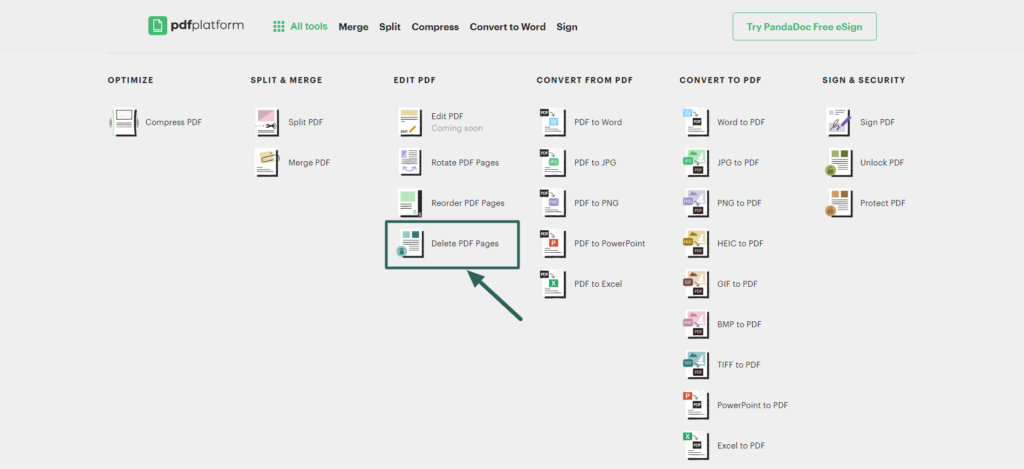
Step 4: Upload your PDF
A new window will open with a box where you can drag and drop your PDF. Alternatively, you can click the green ‘Select files’ button to upload your document manually.
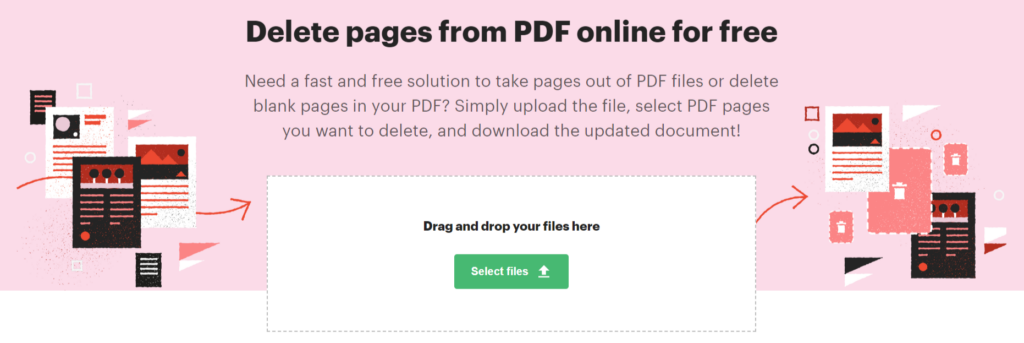
Step 5: Remove unwanted pages
Another new window will open, showing all your pages in order. Below each page, you’ll also see a trash can icon. Click on this icon to delete a specific page.
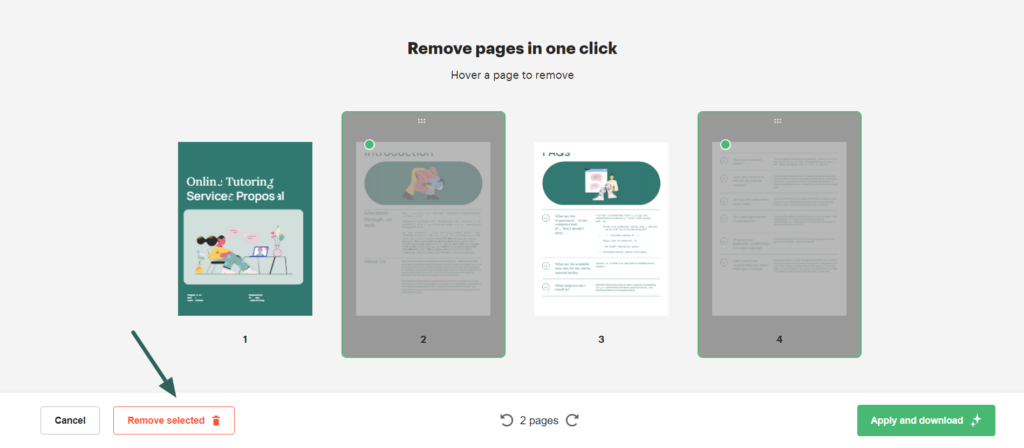
Step 6: Download the PDF
Once you’ve removed any unnecessary pages, you can click on the green ‘Apply and Download’ button at the bottom right of your screen. Your new PDF will then be downloaded to your device.
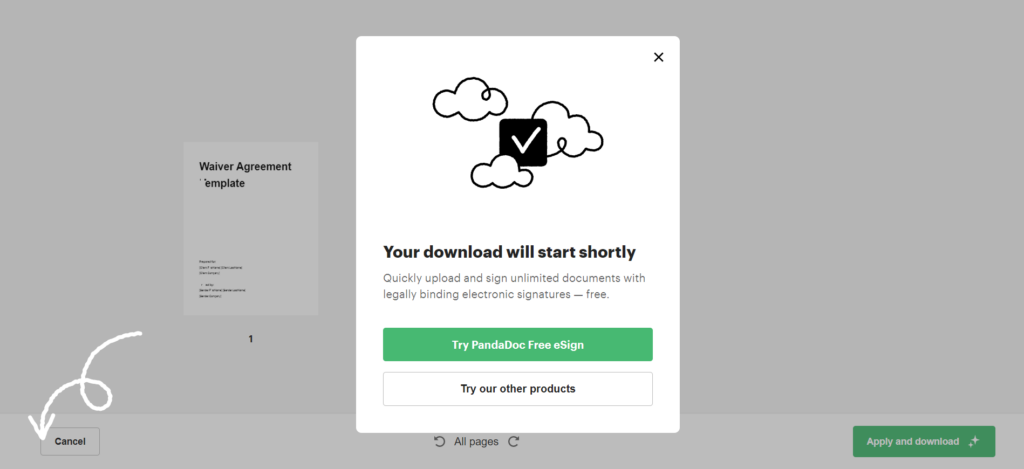
Final Thoughts
PDF documents are more secure and easier to send due to their compressed file size. However, sometimes you may need to remove outdated pages or delete blank ones from your document. This can be done by using a PDF editor like PDFplatform.
Why not try this tool to delete pages in your PDF now?
FAQ
-
PDFs are a more secure file type that can’t be edited or changed easily. This includes deleting pages. If you also can’t delete pages with your editor, it may be that your PDF is locked or you don’t have the required permission to make changes to the document.
-
There are many other PDF editing tools available apart from Adobe Acrobat. These include Smallpdf, iLovePDF, PDFplatform, and many more.
-
While Adobe Acrobat is the original PDF editor, it can be expensive for some. However, there are many other equally good (and even better) Adobe Acrobat alternatives and competitors like PDFplatform, Smallpdf, and others.