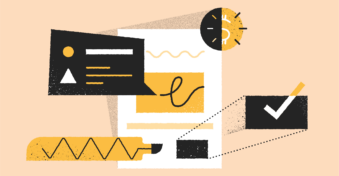There are four things we all know about PDFs:
- They can’t be edited right out of the box.
- Dealing with edits on a PDF document is difficult, especially if you’re working on subpar software (point #1 may primarily be to blame for this).
- Nonetheless, editing these documents is not an impossible task.
- With the right software, you can minimize the efforts spent on the edits as well.
iLovePDF is one such software that helps you make significant alterations to a PDF document. And while it does cover a majority of tools one may require for editing, it still might not be the solution for you. As the (updated) saying goes, “(not) one size fits all!”
So, if you’re ready to look for iLovePDF alternatives, you’re in luck! We have compared the top competitors based on their features, costs, ease of use, functionality, and other aspects — all of which will help you decide the ideal solution for yourself and your organization.
What Is iLovePDF: Features and More
Founded by a group of senior IT professionals, the goal of iLovePDF was to make document conversion and management easier.
At their core, the creators of iLovePDF believe in providing all relevant parties with the tools they need to achieve their objectives while adhering to security policies and ensuring standards are set in place.
As far as its features are considered, iLovePDF is a free online software for managing files, and with its tools, you can quickly combine, split, compress, convert, watermark, and unlock PDFs (either individual or multiple documents at the same time).
The product’s defining quality is its ability to convert popular Office file types, such as Word, Excel, and PowerPoint, just as efficiently as it converts PDF files.
Additionally, the solution also offers handy features such as:
- Watermarking
- Electronic Signature
- Optical Character Recognition
- Full-Text Search
Best iLovePDF Alternatives & Competitors
 PDFplatform
PDFplatform
Compared to other editors on the market, PDFplatform is known for having remarkable speed, a simple and straightforward user interface layout, a short learning curve, and a conversion feature that doesn’t compromise on quality. With this solution, you can significantly reduce the time and effort spent on document editing and conversion.
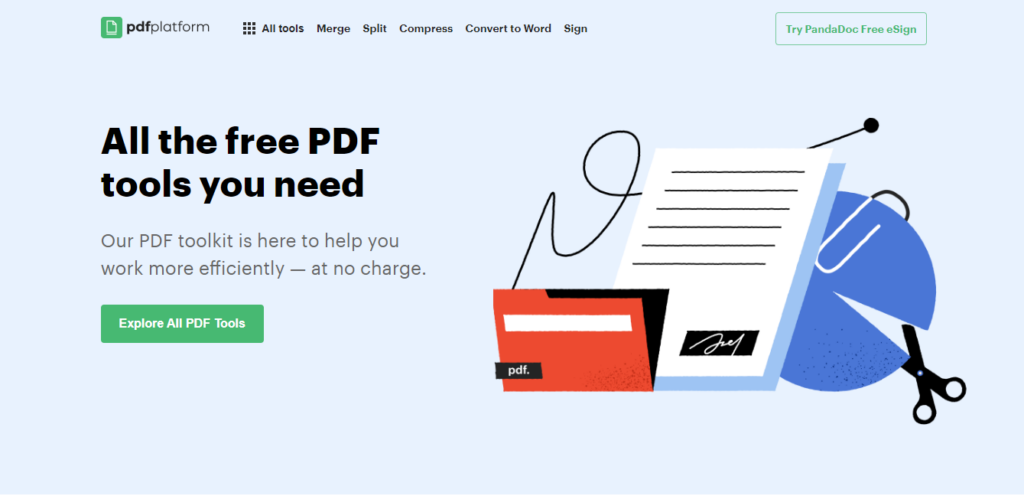
Cost: Free to use
Ease of Use: 5/5
Features: 5/5
Integration: Not integrated with any service
Platform Availability: Web-based solution
Free Trial: No free trials required as it’s free to begin with
| PDFplatform | iLovePDF | |
| Security Tools | ✓ | ✓ |
| Collaboration Feature | X | X |
| Compress Feature | ✓ | ✓ |
| Convert Feature | ✓ | ✓ |
| Add Watermark and Images | ✓ | ✓ |
| Legally Binding eSignature API | ✓ | ✓ |
| Document Generation | X | X |
| Document Editing | ✓ | ✓ |
| Organizing Tools | ✓ | ✓ |
| Free Service | ✓ | ✓ |
| Custom Branding | X | ✓ |
What makes it stand out
- The solution is entirely free to use.
- Editing, converting, merging, splitting, signing, and compressing PDF documents can be done with ease.
- There’s no need for you to download the product; you can simply drag and drop documents and begin working.
- The product has an easy-to-use interface, and as an added bonus, it doesn’t compromise on document quality.
 Sejda
Sejda
Sejda is truly your one-stop shop for document editing. Why, you ask? Mainly for two reasons:
- It has more than 30 tools to make the process of editing and modifying PDFs easier.
- For the features it provides, the pricing is quite frankly excellent.
To access the product, you simply need to go on the Sejda website, where you can drag and drop documents and begin working on the edits (the website will also walk you through how to make that happen).
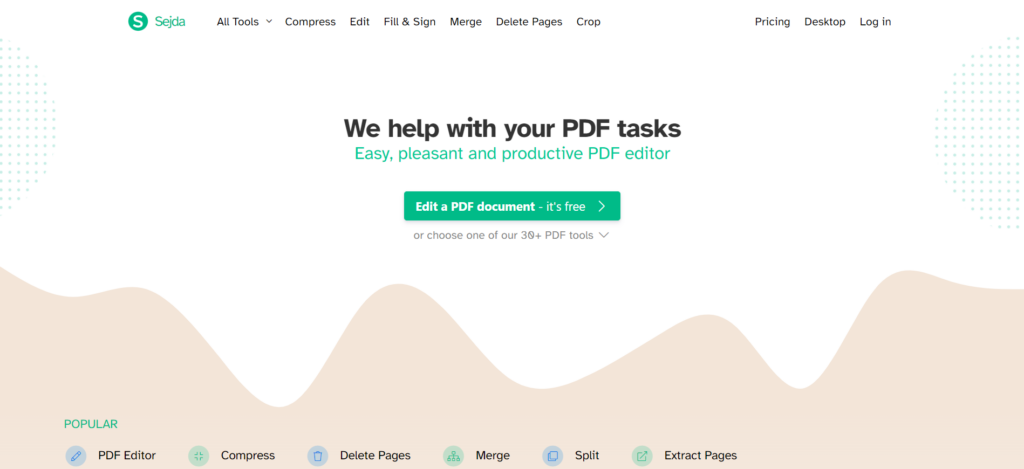
Cost: Web week pass is $5 for seven days; Web monthly pass is $7.50 per month; Desktop + Web annual pass is $63 per year
Ease of Use: 4.5/5 on Software Advice
User Reviews: 4.64/5 on Sejda
Integration: Can be integrated with G Suite
Platform Availability: Sejda Desktop, which is compatible with macOS, Windows, and Linux; a browser-based option is available, too
Free Trial: No free trial available
| Sejda | iLovePDF | |
| Security Tools | ✓ | ✓ |
| Collaboration Feature | X | X |
| Compress Feature | ✓ | ✓ |
| Convert Feature | ✓ | ✓ |
| Add Watermark and Images | ✓ | ✓ |
| Legally Binding eSignature API | ✓ | ✓ |
| Document Generation | ✓ | X |
| Document Editing | ✓ | ✓ |
| Organizing Tools | X | ✓ |
| Free Service | ✓ | ✓ |
| Custom Branding | ✓ | ✓ |
What makes it stand out
- Sejda can help you perform complex edits while maintaining a clean, straightforward interface.
- It allows large uploads of up to 500 MB/file (plus, you can upload unlimited files, with a cap of 100 pages per file).
- It has multiple features for editing, modifying, merging, compressing, extracting, cropping, signing, splitting, converting, and securing documents.
- The best aspect about Sejda is the rapidity with which you can accomplish anything.
 PDFsam
PDFsam
PDFsam has two software types, Basic and Enhanced.
Enhanced is a sophisticated and professional editor for editing, converting, reviewing, signing, filling forms, and securing PDF files, and designed for commercial use. It also allows free document creation and viewing from more than 300 file types.
PDFsam Basic is an open-source and free solution designed for novices, one that nonetheless turns out to be dependable and adaptable software for editing, converting, reviewing, signing, and securing your files.
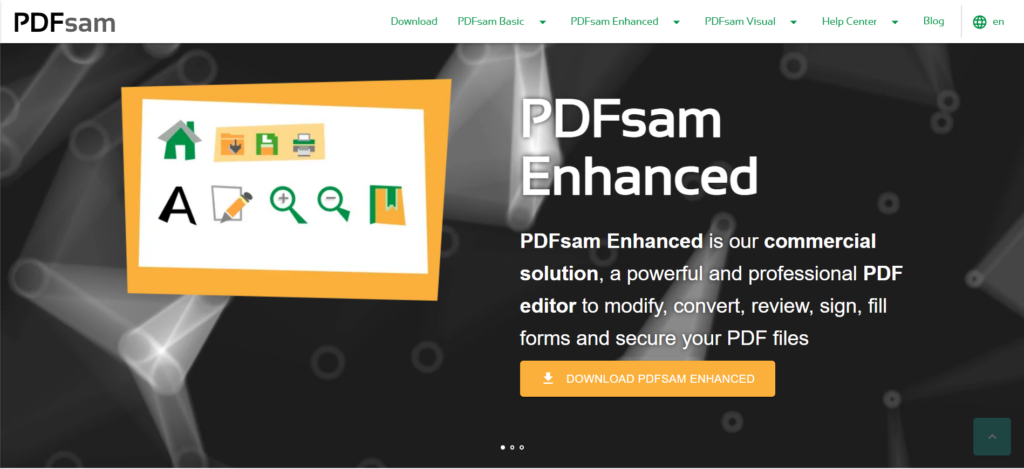
Cost: PDFsam Basic is free and open source. PDFsam Enhanced is priced as such: Standard – $69 per user/per year; Pro – $59 per user/per year; Pro + OCR Advanced – $79 per user/per year (current rates as displayed on the website)
Ease of Use: 3.7/5 on SourceForge
User Reviews: 3.7/5 on SourceForge
Integration: Does not offer integration tools
Platform Availability: Software service compatible with Mac OS, Windows, and Linux
Free Trial: A 14-day free trial offered on signing up
| PDFsam | iLovePDF | |
| Security Tools | ✓ | ✓ |
| Collaboration Feature | X | X |
| Compress Feature | ✓ | ✓ |
| Convert Feature | ✓ | ✓ |
| Add Watermark and Images | X | ✓ |
| Legally Binding eSignature API | ✓ | ✓ |
| Document Generation | ✓ (cannot generate forms on the basic version) | X |
| Document Editing | ✓ | ✓ |
| Organizing Tools | ✓ | ✓ |
| Free Service | ✓ | ✓ |
| Custom Branding | ✓ | ✓ |
What makes it stand out
- PDFsam is a useful tool for combining files, rearranging, compressing, extracting, deleting, splitting, merging, rotating, encrypting, reviewing, securing, signing pages, extracting text, and converting and cropping PDF documents.
- It also provides bookmarks and page ranges, making the process of navigating the document extremely easy.
- Unlimited support, free upgrades, and 30-day money-back guarantee are provided by the PDFsam team.
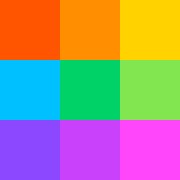 Smallpdf
Smallpdf
Smallpdf is a cloud-based document management and conversion tool that includes a suite of 20+ tools for editing, converting, and signing documents (the best part is it comes in over 24 languages). We’re not the only ones singing the praises of the software — names like Facebook, Columbia University, Hilton, etc., all proudly make up a part of its customer pool.
Cost: Free for access to 21 limited tools; a Pro Package priced at $9/user/month, and a Team Package priced at $7/user/month
Ease of Use: 4.7/5 on Capterra
User Reviews: 4.6/5
Integration: Software is fully integrated with all the most popular cloud file storage services like Dropbox and Google Drive
Platform Availability: App available on Windows, macOS, Android, and iOS
Free Trial: You can download a 7-day free trial to get unlimited access to all Smallpdf tools to convert, compress, e-sign, and more
| Smallpdf | iLovePDF | |
| Security Tools | ✓ | ✓ |
| Collaboration Feature | X | X |
| Compress Feature | ✓ | ✓ |
| Convert Feature | ✓ | ✓ |
| Add Watermark and Images | ✓ | ✓ |
| Legally Binding eSignature API | ✓ | ✓ |
| Document Generation | X | X |
| Document Editing | ✓ | ✓ |
| Organizing Tools | ✓ | ✓ |
| Free Service | ✓ | ✓ |
| Custom Branding | X | ✓ |
What makes it stand out
- Smallpdf offers over 20 tools for creating, converting, compressing, editing, and signing PDF files.
- Document size is infinite, and uploaded documents are secured with 256-bit SSL.
- You can process files online and offline using an online web app, a smartphone app, or a desktop program.
- Workflows can be created by connecting various integrations, such as Google Drive and Dropbox.
- Customer service is available 24/7.
- The solution adheres to major security standards (such as ISO/IEC 27001, GDPR, and CCPA).
 Foxit
Foxit
Foxit PDF, as the name (and the article topic) would suggest, is a PDF editor and maker that includes, amongst other features, OCR technology, and collaborative capabilities. It’s compatible with both Windows and Mac, performs complex document modifications, and can be used to host files on the cloud. More importantly, Foxit is also compatible with existing content management systems, too, making the process of document editing smooth flowing.
Cost: Pricing starts at $79/user/year for the basic “PDF Editor” package
Ease of Use: 4.5/5 on Capterra
User Reviews: 4.6/5
Integration: Software is fully integrated with all the most popular cloud file storage services
Platform Availability: Windows, macOS, iOS, Android; Free Windows and MAC add-ons to extend Foxit’s capabilities
Free Trial: You can download a free trial by signing up before you make the purchase
| Foxit | iLovePDF | |
| Security Tools | ✓ | ✓ |
| Collaboration Feature | ✓ | X |
| Compress Feature | ✓ | ✓ |
| Convert Feature | ✓ | ✓ |
| Add Watermark and Images | ✓ | ✓ |
| Legally Binding eSignature API | ✓ | ✓ |
| Document Generation | ✓ | X |
| Document Editing | ✓ | ✓ |
| Organizing Tools | ✓ | ✓ |
| Free Service | ✓ | ✓ |
| Custom Branding | ✓ | ✓ |
What we like about it
- Foxit PDF contains document accessibility capabilities to assist persons with impairments in accessing information easily (it can assess the accessibility of PDF files to ensure compliance with Section 508 technological requirements).
- You can also annotate, comment, watermark, add headers/footers, and more to the document.
- With Foxit, you access a full suite of resources aside from just PDF editing, such as e-signing, collaboration, protection, conversion, etc.
- The solution allows you to opt for an education discount or a volume discount.
 PDFSimpli
PDFSimpli
Created by WorkSimpli Software LLC, PDFSimpli is a solution with more than 16 tools on its website to help you easily modify, convert, compress, split, rotate, merge, sign, and watermark documents. Just like many other notable names on the list, this software, too, is easy to use, secure, doesn’t require any downloads, and requires a very small learning to accustom yourself to it.
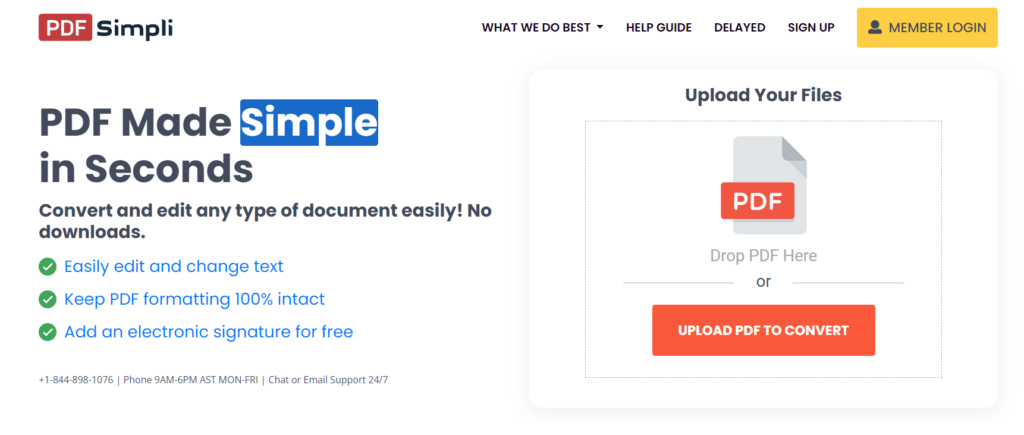
Cost: $39.95 charged recurrently per month.
Ease of Use: 1.8/5 on SourceForge
Functionality: 1.8/5 on SourceForge
Integration: Software is fully integrated with all the most popular cloud file storage services
Platform Availability: Online software service
Free Trial: A one-day trial is free. You can use a 14-day trial for $1.95 for full access or $1.45 for limited access, and if you are not happy, you can cancel anytime
| PDFSimpli | iLovePDF | |
| Security Tools | X | ✓ |
| Collaboration Feature | X | X |
| Compress Feature | ✓ | ✓ |
| Convert Feature | ✓ | ✓ |
| Add watermark and images | ✓ | ✓ |
| Legally binding eSignature API | ✓ | ✓ |
| Document Generation | X | X |
| Document Editing | ✓ | ✓ |
| Organizing Tools | ✓ | ✓ |
| Free Service | ✓ | ✓ |
| Custom Branding | ✓ | ✓ |
What we like about it
- A straightforward document management tool that enables you to edit text, add photos, correct mistakes, and more, all without the need for apps or plugins.
- The product operates quickly and efficiently (you can create, import, and modify any form of a file within seconds).
- Text may be easily edited and changed while maintaining the original PDF formatting.
- You can also take advantage of its free electronic signature tool.
- The solution is compatible with integrations, such as Google Drive, Dropbox, and Microsoft OneDrive.
- Aside from that, all web browsers, as well as Windows-based and Macintosh computers, are supported.
- The company does not record and retain your details or information.
Our Pick
While we do agree that there are some impressive names on the list, PDFplatform is the software that takes the cake for us. And we’re not just being slightly biased here; we’ve got our reasons for this selection.
First off, we’ve taken considerable time to learn the pros and cons of all our competitors to understand what ticks off the audience as well as what sticks with them in a positive way.
Second, this isn’t our first rodeo at creating software. We’re backed by PandaDoc, a solution that allows users to create, sign, modify, and track documents.
Alongside all of the above, we provide features for free that users would otherwise have to pay for if they chose our competitors. There are a couple of more reasons we can give, but for now, we’ll conclude the article with these few. If you’re interested in exploring PDFplatform, click here!