If the file size is too big, it becomes challenging to handle it. Not only does it take longer to upload or download the document, but programs will sometimes have trouble reading the file. You’re looking at longer loading times and more challenges when sharing the file with other parties. Email services place limits on attachment sizes, and this can be reached quite easily. It’s especially problematic if you need to send multiple files, as is often the case in the business world.
Compressing a PDF means you’re reducing the file size to a more manageable size. Compression is especially useful in documents that have hundreds of pages, like legal documents, or contain images. It also makes it easier to share several files at once, like company policies, legal contracts, and more.
Why Are PDFs Good for Compressing?
PDF documents are excellent for compressing because the correct tool can reduce the size within seconds. The best online compression tool will ensure your file doesn’t lose any quality when compressed, and you can easily share it with other parties.
You also won’t have to worry about damaging the file outline, as PDFs preserve the document’s integrity and formatting, even after being compressed. Even if the file contains an image, you don’t need to worry about pixelation or other losses in quality since it’s a lossless document format.
Best PDF Editing Tool
PDFplatform is a free web-based PDF editing site. There are multiple features available on this website that you can access from any device with an internet connection. One of the features available is the compression tool, which can reduce the size of any PDF within seconds without any quality loss. You’ll also find the following useful features.
Split
The Split tool splits a document into multiple smaller files as needed. If your file is too large, or you only want certain sections in a specific document, you can split the document anywhere you want.
Merge
The Merge tool lets you combine several PDFs into a single file within seconds. You can add multiple PDFs together and even choose the page order.
Edit
This section offers various tools, from reordering or rotating pages to deleting unnecessary pages from your PDF. You can also edit or add text and images to your PDF using this tool.
Convert
There are several conversion options, either converting from a PDF to another format or another format into a PDF.
Security
Protecting your PDF with an encrypted password is easy using the Lock tool, as is removing a password using the Unlock tool. Both these tools are fast to use and ensure you can enjoy better security with your files.
Sign
You can sign any PDF document online using the electronic signature tool. Create an electronic signature using the Draw or Type tool, save it to your device, and eSign any online documents within minutes.
How to Reduce PDF File Size Online?
While many tools are available that reduce your file size, you need to ensure you have one that preserves the document’s quality. PDFplatform not only ensures you enjoy the file’s original quality after compression, but it’s also highly user-friendly. The following steps show you how to reduce the PDF’s file size with a few simple steps.
Step 1: Access PDFplatform and choose Compress PDF
Navigate to the online platform using your device’s browser. Once you’re on PDFplatform, you can choose the “Compress” heading in the website’s header or scroll down the page. Click on the “Try it for free” button under the box labeled Compress PDF.
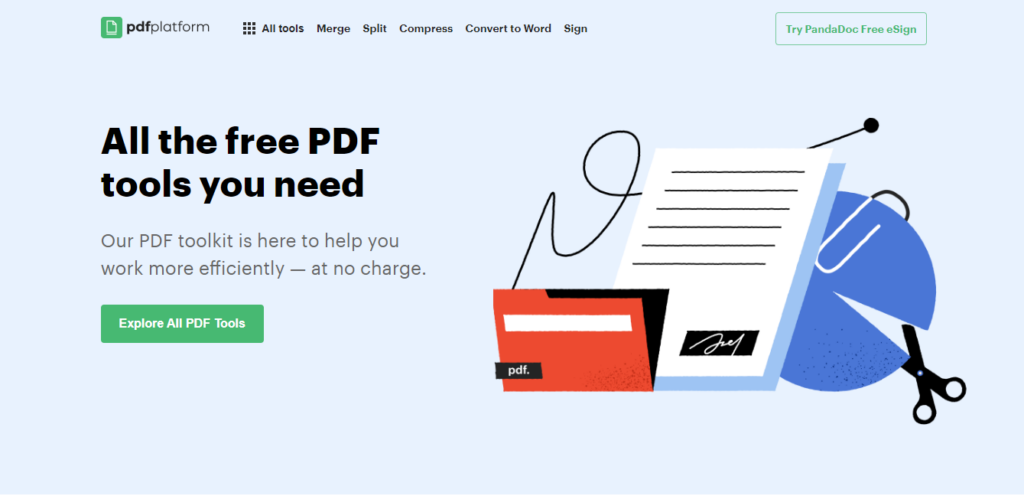
Step 2: Choose the file to compress
Drag and drop your chosen PDF into the box, or click on the green “Select files” button. You can choose the file you want to compress from your local device. Note that you can only select and compress one file at a time.
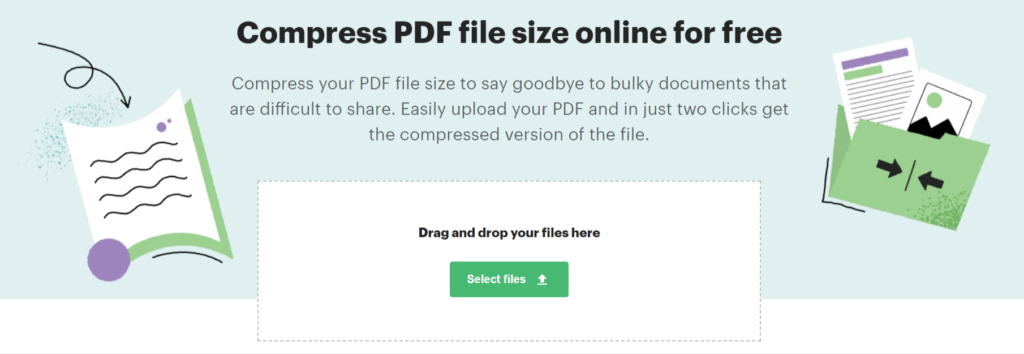
Step 3: Benefit from a reduced file size
After choosing the PDF, it’ll automatically start compressing the document. Once done, you can click the “Download” button to download the compressed file to your device’s Downloads folder. You can also see the new file size and the compression percentage from the original size to the new one.
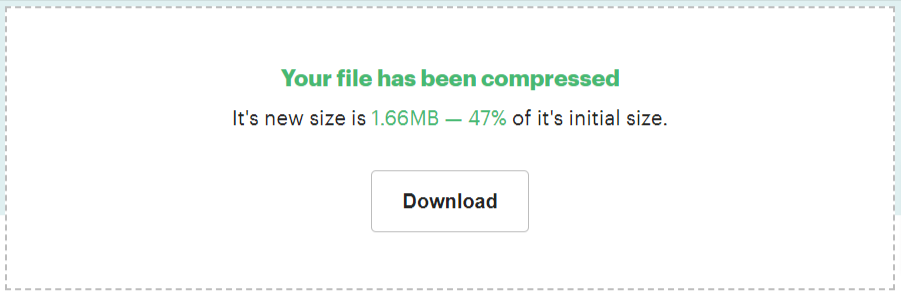
Final Thoughts
Reducing file size is extremely simple when using the correct compression tools. Add an image or extra fonts to your document without worrying about the file size, as you can easily compress it to become a more manageable size. Using three simple steps, you can reduce your PDF for free online. We often see people wary of reducing the file size since they don’t want to lose file quality after reducing the size.
However, PDFplatform ensures that no loss of quality occurs when you compress a PDF file. Along with several other excellent features, this site provides a user-friendly interface allowing you to compress any PDF within seconds. Try out PDFplatform if you need a quick and simple solution for oversized PDFs.
FAQs
-
You can quickly reduce your PDF size using an online compression tool like PDFplatform. Many software only requires you to choose your file, and the compression will commence automatically. These tools will reduce your document to a more manageable MB size.
-
Yes, if you’re using premium compression tools like Adobe Acrobat, you can choose the percentage you’re reducing the file size by when using the software. However, free tools like PDFplatform will calculate and compress documents automatically while preserving the original quality.
-
The main thing that raises a PDF document’s size is if the file contains one or more images. A color image with a high resolution significantly adds to your overall document size. Another factor can be if you have several fonts embedded and subset in the document.

