PDFs are one of the most popular file formats for sharing documents as they ensure that content will display consistently regardless of which device it’s being viewed on.
However, the most notable drawback is that you won’t be able to edit the text on the PDF once you’ve exported and saved the file. But what if there was a way to turn back the clock and restore your document to an editable format?
In this article, we’ll show you how to convert PDF to Word documents that are fully editable!
Best Online PDF to Word Converter
If you want to turn your PDFs into an editable Word document, there’s no better option than our free converter tool. This easy-to-use solution will have your PDF converted into a DOCX file in moments!
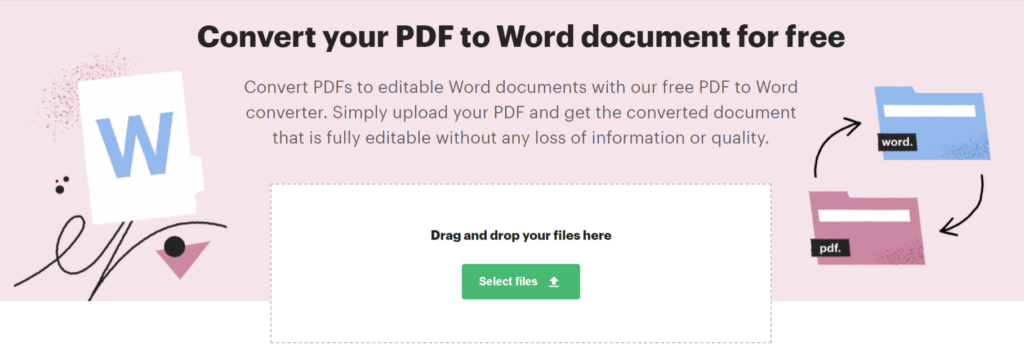
Here are a few other features that make this the best online PDF to Word converter available:
Automatic file deletion
To ensure your privacy, the PDF to Word converter automatically deletes any uploads once you’ve saved the converted file. Deletion protects your sensitive data and ensures that no uploads are retained on our end.
Browser-based
Our PDF-to-Word converter is 100% browser-based, meaning you can run it on a computer, smartphone, tablet, or any other device without downloading a native application.
Cloud-hosted
Instead of using up your local system resources, the free converter tool runs on our cloud servers — which means the conversion processes won’t slow your computer down.
No signup required
You can use our online PDF-to-Word converter without creating an account or signing up for a paid subscription. Just visit the page, drop your file, and download the converted document with a few clicks!
Lightning fast
Our converter tool can quickly save your PDF file as an editable Word document without sacrificing viewing quality or compromising the existing formatting.
How to Convert a PDF to a Word Document?
Here’s how to turn your PDF document into an editable Microsoft Word file in two simple steps:
Step 1: Upload PDF
To get started, click “Select files” and choose a PDF from your local storage. You can also drag and drop a document into the converter to upload it.
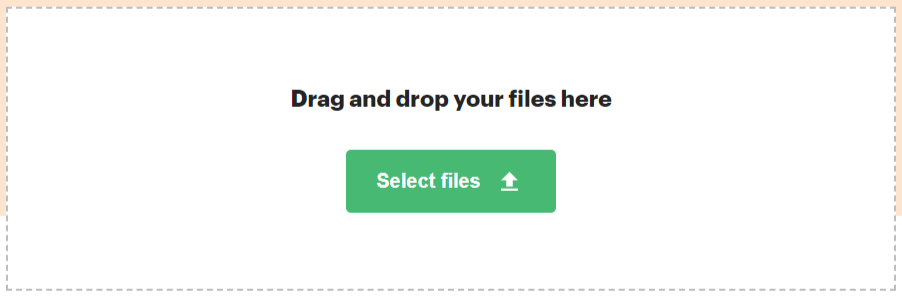
Step 2: Download the Word document
Wait until the conversion process is complete, then check your converted document.
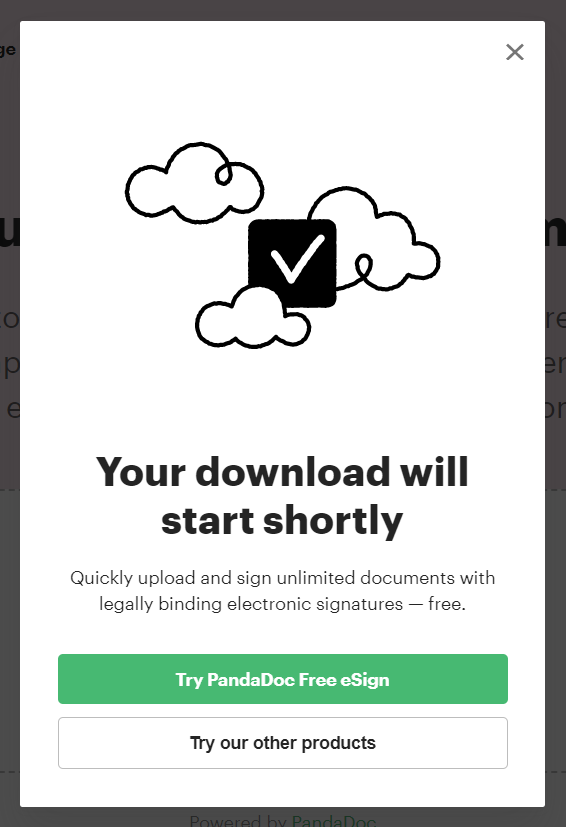
Benefits of the DOCX File Format
The Microsoft Word Open XML Format Document or DOCX, as it’s more commonly referred to, was first released in 2007 and continues to be popular today. Here are a few benefits of converting your PDF document into this file format:
File size
Unlike the older DOC format, DOCX has superior encoding that reduces the overall file size of your documents. Converting your PDFs to a DOCX format will save storage space compared to if you were to save it as a DOC file.
Reliability
Because the DOCX file format is newer than DOC and other alternatives, it’s also more reliable. You’re less likely to deal with instances of file corruption when you save and share your documents in a DOCX format.
Portability
As a newer and commonly used file format, DOCX documents will be compatible with the vast majority of software programs out there — including Google Docs, Microsoft Word, and cloud storage solutions — which makes your documents much more portable and easier to work with on different applications.
Security
Because DOCX files have macros disabled, they’re more secure and remove the chances of an infected macro file damaging your system. If you need to use macros, then you should use a DOCM file format instead of a DOCX file format.
Media
Lastly, the superior encoding capabilities of the DOCX format also make it easier to insert images and other media. Unlike older formats that would re-encode and compress images multiple times, DOCX files can save full images within the document itself, leading to smaller file sizes and higher viewing quality.
Printable
Files in a DOCX format are readily printable with MS Word. Historically, they’re also one of the most reliable when it comes to printing without any formatting errors or glitches. It’s worth noting that these same benefits also apply to PPTX and XLSX file formats since they use a similar encoding to DOCX. That said, the only file format that is more reliable for printing would be the PDF format itself.
Final Thoughts
As you can see, converting your PDF documents into an editable Word file can be done in just two easy steps! This makes it easy to edit your document or make changes even after exporting it as a PDF.
Furthermore, using our tool to convert your documents to a DOCX format (rather than DOC or DOCM) also provides additional benefits like smaller file sizes, higher reliability, and better image encoding.
If you’re ready to convert your PDF files to Word documents today, click here to get started!
FAQs
-
Use an online converter! If you’re wondering how to convert PDF to Word format, all you need to do is:
- Go to the free conversion tool at https://www.pdfplatform.com/convert-pdf-to-word.
- Drag and drop your document into the converter or click “Select files” to find a PDF on your local storage.
- Wait for the conversion and load of the converted file to your local drive.
-
The best way to export a PDF as Microsoft Word is with an online document converter. Simply opening a PDF with Microsoft Word is likely to mess up your formatting, so it’s recommended that you use a reliable conversion tool instead.
Here’s how to turn a PDF into Word format:
- Go to https://www.pdfplatform.com/convert-pdf-to-word.
- Click on “Select files” and choose a document from your device storage or drag a file into the converter.
- Wait for the editable Word document to be downloaded to your local storage.
-
Use a browser-based document converter. Our free online tool can turn your PDFs into editable Word documents without you needing to download any software or sign up for an account. Please read our full guide on how to turn PDF into Word doc.


