If you’re staring at a page in your PDF file that’s upside down or has the wrong orientation, you’re not alone! Most of us have been there before. Maybe a page or even multiple pages of your document have been scanned the wrong way, or perhaps the pages in the file itself were rotated incorrectly. Whatever the cause was, you need to know how to rotate PDF pages quickly, easily, and permanently. In this brief tutorial, we’ll show you how to rotate PDF document pages for free and without any headaches using PDFplatform. Let’s dive in!
Best Tool to Rotate a Document in PDF
Many PDF editor tools will show you how to rotate and save a PDF, but not all tools are created equal. Before we show you exactly how to rotate file pages, here’s why PDFplatform is the best tool for the job.
Rotate multiple PDF pages
Whether you need to rotate one or several pages in the same document, PDFplatform has you covered. Simply upload your file, choose the page(s) you want to rotate, and get to work. The whole process shouldn’t take more than a minute or two from start to finish.
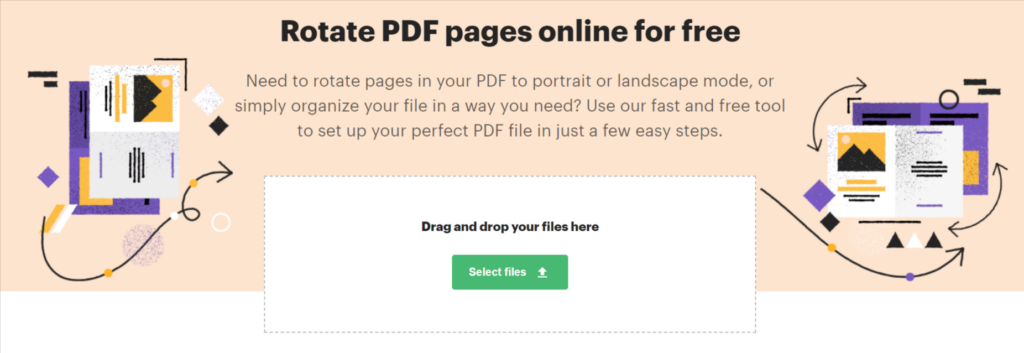
Any browser, any device, anywhere
We make file editing as easy as it should be. With PDFplatform, you can rotate pages and use any of our other PDF tools on any device, any browser, anywhere. On the go or in the office, on your laptop, or on your phone, you can count on PDFplatform to get the job done easily and quickly. All you need is a good internet connection!
Free, feature-rich PDF tools
You should be able to edit PDF documents the way you need to, and more importantly, you should be able to do it for free! PDFplatform’s full suite of editing tools, including our rotate PDF pages tool, is free to use without sacrificing any key features you need to get the job done.
Secure, safe, and stress-free
Upload your files to PDFplatform securely and breathe easy, knowing that we don’t save any of your document files on our side. That means you can rotate your pages and make any other changes, and once you’ve downloaded your updated file, we’ll delete the document that you uploaded.
Permanent page rotation
Unlike some PDF software that makes it difficult or even impossible to permanently save PDF page rotation settings, PDFplatform’s page rotation tool allows you to save your page rotation so that it’s permanent. If you ever need to make changes, simply reupload the document, rearrange the pages, apply your new changes, and download the updated PDF file.
Simple user interface
Why waste time trying to figure out how a tool works when you can just drop in and start using it immediately? PDFplatform’s straightforward solution for rotating document pages enables users to start modifying their documents easily and have completely updated files at their fingertips in minutes.
No downloads or installations required
PDFplatform is a cloud-powered, web browser-based solution that eliminates the need to download any additional applications or have high-end computer specs to run the software. All you need is a browser, a device, and an internet connection to start rotating pages in your PDF documents.
How to Rotate Pages in a PDF?
If you’re wondering how to rotate pages in PDF, look no further. You don’t need a complicated instruction manual or expensive software to modify your PDFs. Here are the four easy steps you can take to rotate and save a PDF document today using PDFplatform:
Step 1: Open the PDFplatform Page Rotation Tool
Go to PDFplatform’s secure Rotate PDF Pages tool in your web browser. This tool is accessible from your laptop, desktop, or mobile device and is compatible with all browsers. Just make sure you have a decent internet connection!
Step 2: Upload PDF File(s)
Drag and drop the PDF files you want to edit into the file upload space or click the “Select files” button to select a PDF file from your device. You can upload one document with one or multiple pages.
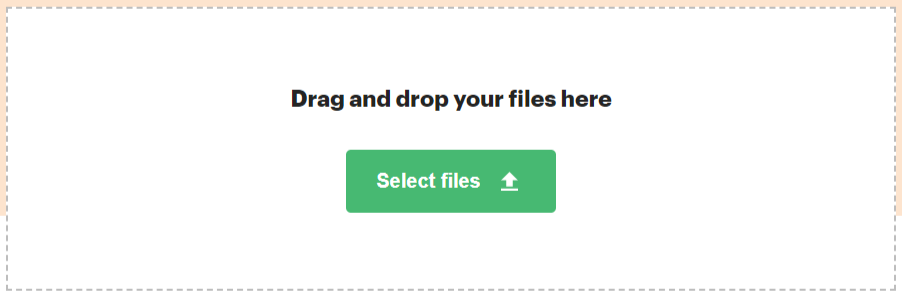
Step 3: Rotate PDF Pages Using the Editor
Select the pages in your document that you want to modify and rotate the pages using the Editor. You can rotate individual pages or select multiple pages in the PDF file that you want to edit.
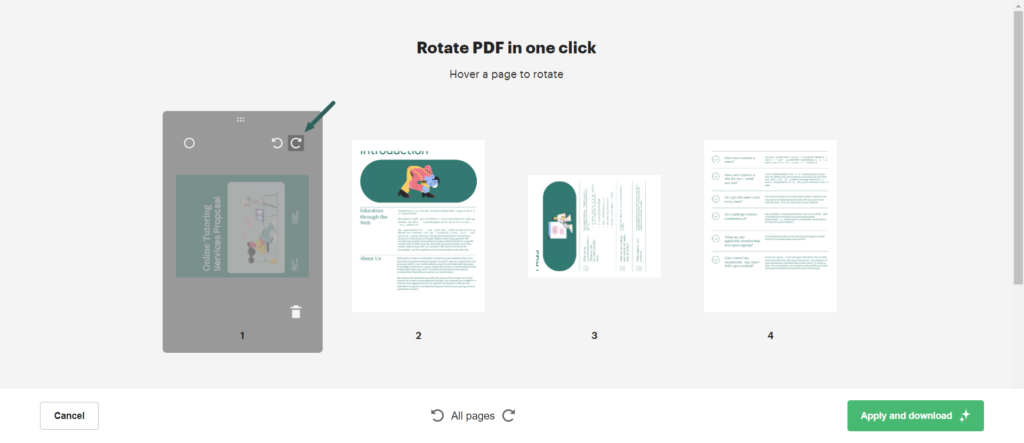
Step 4: Download Your Updated PDF Files
Once you’ve completed your changes and rotated document pages as needed, simply click “Apply and download,” and your file will be ready to download. Once you download your updated file, your pages will be permanently rotated, and you can print or share the new document file as you like!
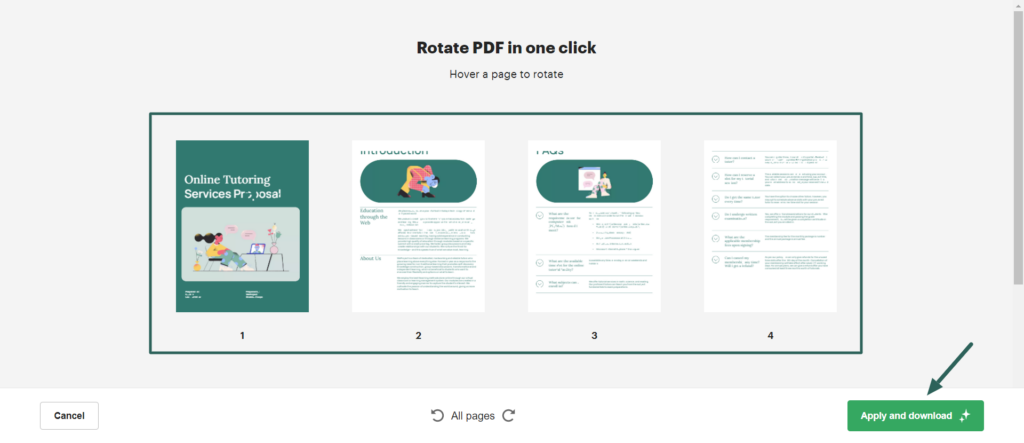
Why Using PDF Platform is the Easiest Way to Rotate PDFs
There are several reasons why PDFplatform is the easiest way to edit your documents:
1. Online-based platform – No need to worry about downloading a new program onto your device. All you need is a web browser and access to the internet, and you are good to go!
2. Drag and Drop – Once you have the program on your internet browser, all you need is to drag and drop your document to begin your edits.
3. Permanent Rotation – Once you apply the changes to your document and download the file, your changes are saved automatically to your device. No need to worry about the changes not being permanent.
4. Easy User Interface – We developed our platform with users like you in mind! The simple interface of the program makes document changes simple and user-friendly.
5. Multiple Document Editing Tools in one Place: PDFplatform offers a full suite of document editing tools that are available for free and work in tandem with our Rotate PDF tool. Here are some other relevant tools you might find useful:
Merge PDF
Combine multiple files into one simple document using our PDF merger.
Split PDF
Extract individual pages from your files, create separate documents, or simply rearrange and delete PDF pages as needed.
Compress PDF
Reduce the file size of your documents as much as possible without losing any of the quality of your original file.
Edit PDF
Modify your files by inserting or removing text, adding images, and more with our multi-purpose document editor.
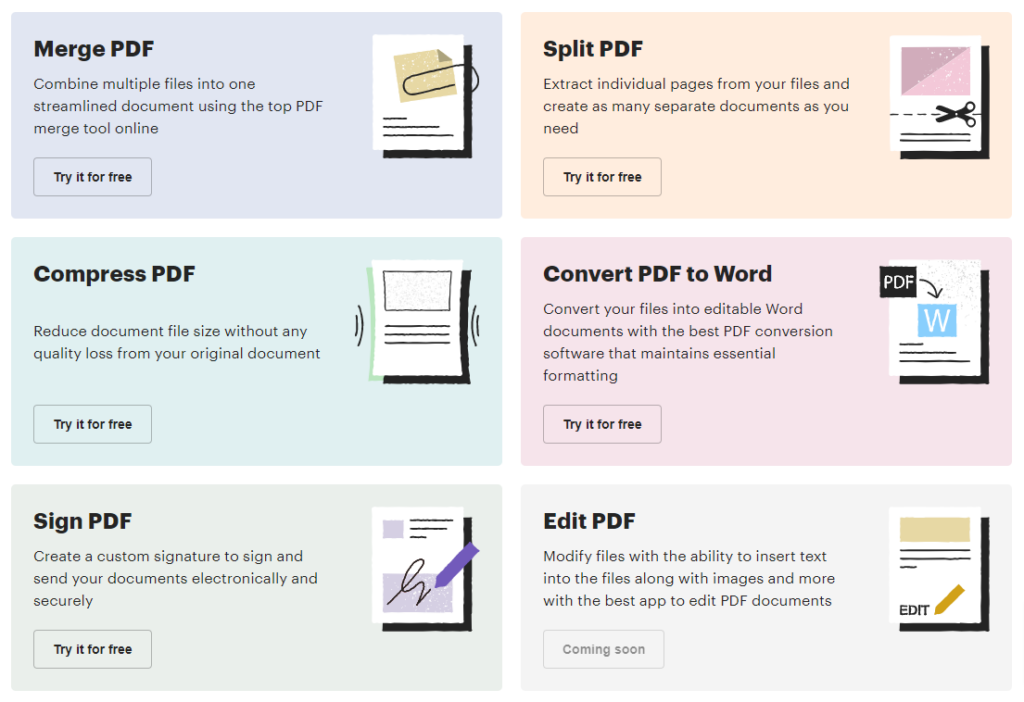
Final Thoughts
Now you’ve seen how easy it is to rotate document pages in just four simple steps. PDFplatform’s online tool makes the whole process easy from beginning to end, enabling you to edit PDF files in just a few minutes or less. Best of all, our rotate PDF pages tool is completely free to use – no strings attached.
Click Here to Rotate Your PDF Today!
FAQs
-
Yes, there are tools like PDFplatform that will enable you to easily rotate document pages and save them. Some tools like UPDF or Adobe Acrobat Reader can be difficult to permanently rotate pages in, and can be expensive to get access to all of the features. Unlike those tools, PDFplatform is completely free to use and doesn’t hold any features back from its users. You can start rotating your document pages today, and with our intuitive user interface, the whole process will be hassle-free and done within a few minutes or less. Simply upload your file to our PDF Rotator tool, select the pages you want to rotate, apply changes, and download your updated document file.
-
Rotating a PDF image can be done in 4 simple steps. First, go to PDFplatform’s page rotator tool. Second, upload your PDF file. Third, select the page(s) you wish to edit and rotate as needed. Fourth, apply the changes and download your updated file. Rotating document pages doesn’t have to be rocket science, and once you’ve completed the process, you can print or share your new PDF file and count on your page rotation changes being permanent.
-
You can rotate a PDF page online using PDFplatform’s web browser-based rotation tool. It’s 100% free to use, completely secure, and it’s been intuitively designed for complete ease of use, no matter whether you’re a computer whiz or technologically challenged. You can use any device or browser to edit your document files, and you don’t need to download or install any apps or software. All you need is an internet connection! Gone are the days of wondering how to rotate a document in PDF. Get started using PDFplatform’s page rotation tool today!
-
The problem with some software is that it allows you to rotate document pages but not save them. PDFplatform allows you to do both. Using PDFplatform’s page rotation tool, you can rotate individual or multiple pages in your file, apply the changes, and download an updated document file. Your pages will remain rotated, and you can print, share, or use the file however you like, knowing that your changes will be permanent.
-
Not all PDF editing tools let you rotate document pages for free, but PDFplatform does. You can access the full suite of the PDFplatform’s editing tools, including the rotate PDF tool, at no cost while enjoying the premium features many software providers charge for. The bottom line is you can rotate your PDF files in a few minutes or less without spending a dime!
-
PDFplatform allows you to rotate your documents from your browser without installing any applications or plugins. No downloads are required, and you can use our PDF Rotator on any device or operating system with an internet connection.
-
Sometimes when you scan a page, it can be saved in the wrong orientation, like landscape. Fortunately, you can fix this by using a free document rotation tool like the one that PDFplatform offers to rotate the file into a vertical orientation.
-
You can rotate a PDF without Adobe using our free PDF rotation tool. Just go to the PDFplatform page rotator tool, upload your PDF, rotate the page(s) vertically or horizontally, and then download your updated file.
-
Yes, PDFplatform ensures every user’s privacy and security by never saving any documents to our servers and ensuring every uploaded file is deleted within an hour of its download.
-
With PDFplatform, you can rotate the pages of one PDF at a time and as many pages within that file. Rotate just one page, several, or all of them – it’s up to you!
-
PDFplatform’s online PDF rotation tool is browser-based, so there’s no download or installation required, and it’s been built to function the same on operating systems like Mac, Linux, and Windows, as well as devices including laptops, tablets, and smartphones.


