Working with PDFs can often feel like a challenge sent from Satan himself (okay, slight exaggeration). But seasoned users know just how notoriously troublesome working with PDFs can be, mainly because they don’t allow much room for editing.
Aside from simply editing, you might also want to modify, convert, and merge PDF files — all of which is a stressful task if you don’t have the right PDF editors. Although PDF24 has generally garnered positive reviews, it, too, has been a victim of common problems faced by editing platforms, such as issues with merging and compressing documents.
People have come to accept and move on from these problems without taking a second look at alternatives because we have been led to believe that PDFs are carved in stone — and any editing functionality that comes with a PDF tool is a godsend.
But know this: not all PDF platforms are created equal — some just shine above the rest. PDF24 may be a good solution, but if you want to see better solutions, take a glance at our top PDF24 alternatives and competitors.
 Why Choose PDF24?
Why Choose PDF24?
Editing functionality
The most crucial and, truth be told, the most basic component of any effective PDF editor has always been its editing functionality. A dependable PDF reader must empower you to fully customize its features to meet your specific requirements, allowing users to have more power and structure (which might be particularly handy when working with a large number of documents at the same time that demand a methodical process to editing).
PDF24 allows users to accomplish exactly what they need to do, whether it’s adding new text, changing current graphics, or making comments on information without altering the initial version. This does, indeed, render it one of the reliable options when it comes to editing functionality.

User-friendly interface
Intuitive software is imperative for users of all levels of expertise. If it’s difficult to accomplish the most fundamental alterations, you’ll never be able to master the more complex capabilities. Thankfully, PDF24 features a basic style, clear messaging, and places all of its functions on a single page, thus making it easy to operate.
Better Alternatives: Discover PDF Tools a Cut Above
While PDF24 is functional and efficient at serving its purpose, there are certain areas that require improvement.
For example, it lacks several more advanced capabilities that are generally seen only in premium competitor programs. While working on a document as a group, the software does not allow for collaboration with numerous individuals. It also lacks template and branding possibilities. In sum, the product is overly simplistic in this regard and cannot be used in a professional group context.
So, we examined a number of PDF tools available on the market to compile this thoroughly researched list of the best alternatives for modifying text, altering graphics, converting, and merging.
 PDFplatform – Alternative #1
PDFplatform – Alternative #1
PDFplatform has an interface that is clear and intuitive, albeit a little austere in some areas (hey, we’re giving an unbiased opinion of all software on the list!).
The application has been designed for speed, and all critical features are exactly where you’d anticipate they might be. The solution contains a plethora of features, which may necessitate some effort on your part to study them all and choose which ones you truly require for your jobs.
With PDFplatform, you can merge, split, compress, convert, sign, and do a variety of other tasks. And with there being more than 15 editing tools and a simple interface, you can effectively handle all your documents. Soon, you will also be able to edit PDF files just like any regular word processor (we’re working on an upcoming feature).
Key Features
- Host of Features: The editing software includes an online PDF conversion tool, a built-in e-sign software, and other features that let users reduce PDF file size, split, optimize, and edit documents.
- Extensive Conversion Tools: You can convert your files to editable Word, JPG, and PNG formats. Additionally, changes such as conversion from Word, JPG, PNG, HEIC, GIF, BMP, and TIFF to PDF are all compatible.
- Signing Tools: The platform includes comprehensive signing tools as well as structured workflows for quick and easy addition of signatures.
- Merging Documents: While the host of features that PDFplatform provides is undoubtedly impressive, one feature that stands apart from the rest is its PDF merging functionality. With this capability, users can combine multiple files into one document.
| PDFplatform | PDF24 | |
| Security Tools | ✓ | ✓ |
| Document Annotation | X | ✓ |
| Document Generation | X | ✓ |
| Custom Branding | X | ✓ |
Pros
- Free to use: The product is entirely free to use, and it covers all the essential features that are required for individual users. These include merging and splitting files, and compressing, converting, and editing PDF documents (all of which are rarely free).
- Completely secure and safe: PDFplatform will only use the information and user content that is required to deliver the services made available on the website (no shady sign-ups or ransomware threats you need to worry about!). Once you have downloaded the resulting files, all your data will be removed from the app’s servers.
- File conversion: You can convert files to/from PDF using a wide range of formats.
- Add media: We’re working on a new feature that will soon let users add media (such as images) to documents. At the present moment, you can still currently add e-signatures with ease.
Cons
- Advanced features might require sign-up: PDFplatform in itself is entirely free to use. However, if you wish to access advanced features like a document editor, document creation capabilities, templates, and document analytics (the features of its parent company, PandaDoc), then you’ll need to sign up for the “Essential Package.”
 Soda PDF – Alternative #2
Soda PDF – Alternative #2
Soda PDF is one of the most comprehensive editing software available on the market. It includes a variety of deployment choices, volume licenses, and a dedicated customer support staff. You just name the feature — they likely have it all.

Key Features
- OCR tool: Soda PDF comes with an OCR tool that you can employ on a PDF to transform scanned images into text. This allows data to be freely reproduced and altered. OCR is a valuable function for workplaces and for users who have to frequently scan handwritten papers and make minor changes, because it will help them digitize and optimize the entire process.
- Highly secure: With this platform, users can be assured of security, as it allows them to password-protect documents, restricts permissions (in case users wish to provide only viewing access as opposed to editing access), and even encrypts documents.
| Soda PDF | PDF24 | |
| Security Tools | ✓ | ✓ |
| Document Annotation | ✓ | ✓ |
| Document Generation | ✓ | ✓ |
| Custom Branding | ✓ | ✓ |
Pros
- Easily convert PDFs to editable documents: Soda PDF makes it simple to convert PDF documents into fillable documents. With Soda, you can convert your static PDF documents into interactive ones with various functionalities (such as buttons, hyperlinks, images, and other components) that your readers may engage with.
- Accessible without any setup: Soda PDFs online tools are accessible via a web browser. It is not necessary to download any application. This ensures that you can access the tools from any device that has an active broadband connection.
- Easy document creation: Create, modify, and save OCR editable files. Other features for editing, splitting, converting, merging, compressing, and signing documents are available, too.
Cons
- Constant crashes: We all know that Soda PDF is an excellent platform when it works. The kicker is that it sometimes doesn’t. Many users on Software Advice complained that the product crashes constantly.
- Incessant upsells: Users also complained that the software constantly badgers them with notifications that ask them to upgrade the platform to a higher paid version — even when they have already paid for an upgrade.
 PDF2GO – Alternative #3
PDF2GO – Alternative #3
Good news — PDF2GO is a free document editor and converter, and despite being a web-app-based solution, it comes with an impressive set of functionalities.
With this solution, users can execute a wide range of tasks that would usually require an app, such as editing, improving, and converting PDF documents. Aside from just PDFs, PDF2GO also supports a large range of formats, such as DOCX, ePub, TXT, JPG, GIF, RTF, PPT, SVG, etc.
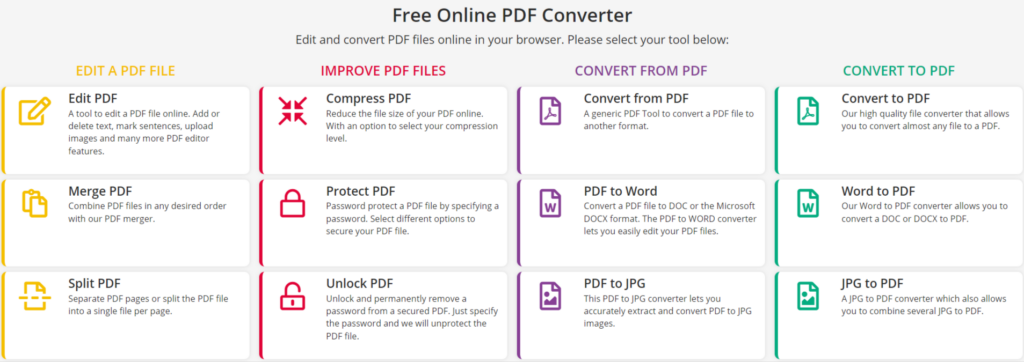
Key Features
- Convert documents to various file types: One of the unique features of this solution is the ability to easily convert PDF files into Excel spreadsheets and PowerPoint, Word, JPG, and text files.
- Editing capabilities: Users can also create PDF files, and edit, compress, optimize, repair, sort, rotate, merge, split, change, and delete them — a long list of features indeed if you ask us!
| PDF2GO | PDF24 | |
| Security Tools | ✓ | ✓ |
| Document Annotation | X | ✓ |
| Document Generation | ✓ | ✓ |
| Custom Branding | X | ✓ |
Pros
- Completely safe: When you upload files on the internet, you run the danger of having your file misused without your knowledge. Given this, most users tend to avoid using editing tools. However, PDF2GO is exceptional when it comes to security. According to the website, it never stores your data. Furthermore, any files uploaded to the site are erased in about 24 hours.
- Optimize for websites: PDF2GO also permits you to optimize PDF documents before sharing them. Users can optimize files for the web by adding keywords and numbers to make them more searchable.
Cons
- Data size constraint: The file size restriction for uploading and converting a file for free is set at 100 Megabytes. In order to upload larger files, you must pay for the premium subscription.
- Multiple advertisements: The website has a number of advertisements that may disrupt the user experience and interrupt usage.
- Lack of an e-sign tool: An e-sign feature is a critical tool that PDF2GO lacks and may be inconvenient, especially if used by businesses that require document signing regularly.
Final Thoughts: What We Recommend
The fact that the PDFplatform is free instantly distinguishes it from other competitors. Since virtually no software that can compete with what PDFplatform has to offer at the same rate (did we mention it’s free?) is really what makes the solution an absolute winner in our eyes.
Some PDF editors may have more extensive capabilities and a more user-friendly layout, but when it boils down to essential performance, PDFplatform easily shines above the rest. When we made our comparison, we also saw that PDFplatform worked well on inferior systems, which is also a pleasant benefit.
Another key aspect that makes PDFplatform superior is security — the solution is one of the safest options when it comes to uploading your personal data onto a website. Without the need for any additional software, you can also convert multiple documents in various formats with PDFplatform.
Most importantly, it is the only ad-free, easy-to-use, PDF converter available out there! If you’re sold, click here to learn more about PDFplatform.


