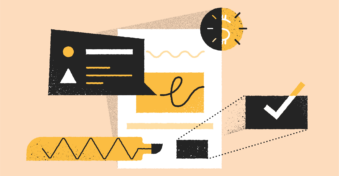As PDFs are so commonly used today, you’ll find several PDF editors available online. These editors offer various features that make some better than others, and we explore the top options like Lumin PDF. However, we look at not only Lumin PDF but also at its top competitor and alternative options. Read further to find out what you should look for in a PDF editor, view more options for editing software, and find a free alternative.
Why Are PDFs Difficult to Edit?
If you know what a PDF is, then you know it’s impossible to edit unless you use the correct software. As a fixed-format, final document style, this Portable Document Format is designed to keep its outline intact. As such, it’s the perfect format to send to other parties if you don’t want the document tampered with and to make it easy to read on any device. Businesses and companies make liberal use of this format since it’s perfect for contracts, policies, legal forms, and more.
What to look for in a PDF editor?
While PDFs were designed to let you view them without influencing the formatting, there are still times when it’s necessary to edit the document. In these cases, using a PDF editor is crucial, and there are several ones you can view online. However, before you make your choice, ensure the PDF editor has the below features.
- Incredible ease of use and interface
- Multiple editing tools
- Accessible on multiple devices
- Secure platform, software, or app
- Advanced editing capabilities
- OCR text editing
- Affordable pricing
- Electronic signing capabilities
- Automated workflow and management features
 An Overview of Lumin PDF
An Overview of Lumin PDF
Lumin PDF offers a cloud platform where you can store all your documents and edit them in one place. It’s the perfect software for teams, with circles created between which you can share documents and watch edits in real time. The software for collaboration, Lumin PDF, is the editor businesses need.
Lumin PDF offers a free version, but it limits the number of documents you can edit and process. The Starter package begins at $9/month and allows you to edit up to 10 documents. The Pro package is 30 documents for $19/month, while the Business package is $199/month, editing up to 200 documents. All these packages are billed annually and have a free seven-day trial. If none of these packages offer what you need, the Enterprise package can be custom designed to fit your needs.
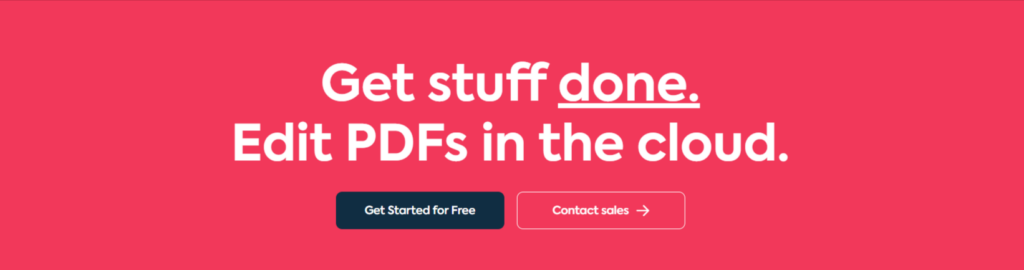
Main features of Lumin PDF
Lumin PDF is perfect for teams, using the below features to provide a more streamlined workflow.
- Google integration
- Editing tools
- Circle collaborations
- Electronic signing
Google integration
Integrate seamlessly with Google platforms like Drive, Classroom, Gmail, and more. Your documents will auto-sync as you work, allowing you to present to your circle easily.
Editing tools
The standard suite of tools is available, with functions like merging and splitting documents, compression, converting, and more. Edit text using OCR technology, and protect your PDF with lock and unlock tools.
Circle collaborations
You can create a circle of co-workers, clients, or business partners, among which you can share documents. It shows in real-time any edits, mark-ups, or comments made to documents, allowing for a streamlined workflow between associates and customers.
Electronic signing
Any of the paid packages offer unlimited electronic signatures on documents. You can easily share a file to request a signature, making it great for any business document. Whether for legal contracts or marketing teams, Lumin PDF has all the features you could need.
Pros and cons of Lumin PDF
Pros:
- Offers a free version of the software
- Unlimited eSignatures are available
- Create circles to share documents
- Integrates seamlessly with Google
- Offers multiple editing tools
Cons:
- The free version is limited to three documents per month
- It can become expensive for the number of documents you can edit
 An Overview of Foxit PDF Editor
An Overview of Foxit PDF Editor
Foxit PDF Editor offers a comprehensive all-in-one solution to your editing needs. It’s a vast platform with various features, packages, and editing solutions. It’s further one of the top-rated editing tools available online. Your business can easily add all the features, brands, and design elements to your documents.
This Lumin PDF competitor offers desktop and mobile solutions. The yearly plan starts at $79 for Mac and Windows, while the once-off cost is $159. For Foxit PDF Editor Pro, your yearly cost is $99, while the once-off cost is $179. On mobile, you can buy the app for a yearly subscription of $10.99 or buy cloud space for $49.99 per year. All packages have a 14-day free trial, but there’s no free version.
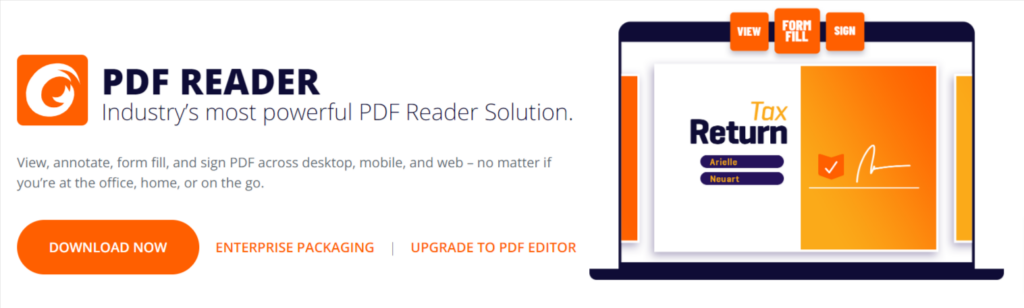
Main features of Foxit PDF Editor
This alternative offers a vast range of editing and collaboration tools, ensuring members have access to any tool they might need.
- Sharing platform
- OCR editing
- Design features
- eSign PDF
Sharing platform
You’re able to share documents with others via email and other platforms, see changes made, and initiate a review process. Make annotations on documents for clients or co-workers for a more straightforward feedback process.
OCR editing
The latest OCR software ensures you can edit, add, or remove text from any PDF file. You can also move and resize paragraphs and images to fit your outline better.
Design features
Ensure your document fits your company brand by adding branding elements, watermarks, and more to your document.
eSign PDF
Sign any document electronically, or send it to clients when requesting their signatures. You can create an electronic signature and easily add it to any file. This alternative tool is perfect for companies that need a more comprehensive suite of features when working with PDFs.
Pros and cons of Foxit PDF Editor
Pros:
- Multiple packages available
- Above-average range of features offered
- Can electronically sign documents
- Offers design features for company brand
- Provides a cloud storage
Cons:
- No free version
- Expensive packages
 An Overview of AllinPDF
An Overview of AllinPDF
AllinPDF is a free online tool you can use through your web browser. It was developed by a group of programmers who wanted to create a platform that helps with challenges they experienced. It’s mostly a conversion page, although it does allow you to perform some other editing capabilities. As a free platform, there’s no cost involved, but the platform does accept donations to keep running.

Main Features of AllinPDF
AllinPDF might focus on several types of conversions, but it also offers some other features.
- Conversion
- Reader
- Editing
- Security
Conversion
This free competitor offers over 20 conversion types, ranging from the standard Word and Image to PDF to a more rare HTML to PDF. You can also convert PDFs into various formats, like JPG.
Reader
You can use this platform to read any document, as a PDF viewer is available.
Editing
There aren’t a lot of editing features, but you can merge, split, compress, and rotate your PDF document. However, other than these features, you won’t find more tools.
Security
This competitor also focused on document security, offering Lock and Unlock tools. You can protect your document with a password using Lock or view any locked file using the Unlock function. It’s an excellent tool for small-time freelancers or people who need to convert odd formats into PDFs.
Pros and cons of AllinPDF
Pros:
- Free online platform
- Many types of conversion
- Security tools available
- Accessible on any device
Cons:
- Limited editing tools available
- No OCR text editing
Lumin PDF vs. Foxit PDF Editor vs. AllinPDF – Which Is the Best Option?
While each software is better for a specific situation, we loved Foxit PDF Editor’s all-in-one solution. While it’s the most expensive option, it’s a fantastic deal for larger businesses and people needing serious PDF editing capabilities. The step-down in intensity alternative is Lumin PDF, which offers a vast range of tools, but not all of the same capabilities. However, it’s the perfect platform for teams of smaller businesses and is more affordable.
While AllinPDF is a free alternative, it can’t really stand on the same leg as the other two software. It’s a great online tool to use when converting a document, no question. However, the editing capabilities are limited, especially for someone primarily searching for editing tools. However, it’s a great support tool in conjunction with other software.
 Another Option to Lumin PDF
Another Option to Lumin PDF
Another free option that gives you more editing capabilities is PDFplatform. It’s also an online site with various PDF editing features. Its superb platform and user-friendly interface make navigating easy whether you’re accessing it from your desktop or mobile browser.
While it might not offer all the advanced features of Foxit or Lumin PDF, it offers all the basics at no price, making it perfect for smaller businesses or individuals. Below, we explore the main features of this platform.
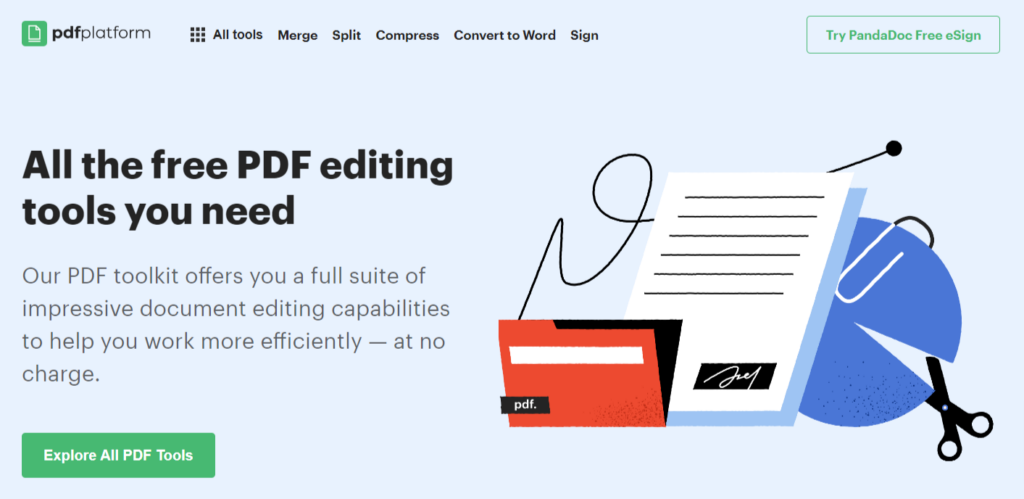
Edit – Using OCR software, you’re able to add and edit the text in the PDF as needed. With this tool, you can adjust your file and outline to create a better document.
Merge – This is the tool to use if you want to create one document from several PDFs. Create a more streamlined document by combining several others.
Compress – This tool makes it easy to reduce the size of any PDF while experiencing no quality loss during compression.
Split – If one document is too large, split it into several smaller documents in this feature. It’s possible to remove sections and create a new document from those sections.
Convert – All the standard conversions are possible on this platform, whether you want to turn a PDF into an editable format or an image into a PDF.
Sign – Use this tool to create your electronic signature and sign any document online within minutes.
Protect – Lock your document to protect your privacy, or unlock any locked file with these two tools.
Rotate and Reorder – If a document has a page rotated wrong, especially after adding an image to a document, you can rotate it as needed with the Rotate PDF feature. You can also easily reorder your pages in the file.
Delete – If you need to delete a specific page or pages from a document, you can use the Delete tool to adjust and delete the unnecessary pages within seconds.
Why Is PDFplatform the Best for Editing PDFs?
PDFplatform offers a comprehensive range of tools for free that’s perfect for individuals or businesses with a lower budget. The user-friendly platform allows you to edit your documents as needed within seconds, with just a few clicks of the mouse or the tap of a finger.
While it might not have the advanced API or automated workflow of other options like Lumin PDF, it’s much easier to use. It offers the standard tool suite and is constantly evolving. The company is constantly adding new features, like the latest Edit PDF tool and OCR software. Even better, you don’t need to download or install any software, as it’s available instantly through your browser.
Final Thoughts
When working with PDFs, having access to a PDF editor is crucial, and not just any competitor will do. You must ensure you use a platform that offers the best features and tools, especially when paying for the services. That includes looking for excellent ease of use, multiple tools, sharing capabilities, and more. However, we understand not everyone has the budget to spend on a monthly or yearly subscription.
An alternative choice is free platforms like AllinPDF and PDFplatform with basic editing tools. If you need to convert documents, then AllinPDF is your site. However, if you need more variety in editing tools, PDFplatform is the best free choice. With a user-friendly site and multiple editing tools, including text editing and eSign capabilities, PDFplatform offers a comprehensive solution at a fraction of the price. Have a look at PDFplatform to test this PDF editing solution for yourself and your needs.