Convert Excel to PDF Online for Free
Want to convert your Excel files at lightning speed? Use our secure and reliable Excel to PDF converter. It is fast, free, and secure for converting sensitive documents without compromising the data they contain.
Drag and drop your files here
Powered by PandaDoc
How to convert Excel to PDF file
With our platform, you can convert XLS to PDF in mere seconds. You don’t need advanced coding skills — just follow these simple steps below to start converting Excel to PDF right away.
1. Upload your spreadsheet
To get started, you need to choose the Excel document you want to upload. Our platform accepts both the XLS and XLSX formats. You can also use the drag-and-drop feature to load the file from your local storage.
2. Wait for the conversion to finish
After uploading the file, you don’t need to press any buttons. The conversion from Excel to PDF starts automatically. Our algorithm goes through the spreadsheet and converts the cells into tables before turning them into individual pages.
3. Download the file
Once the process is over, you will receive a prompt to download the file to your local drive. Voilà! You’ve now completed the conversion of Excel to PDF online.
Power up with eSignatures
Get access to legally binding eSignatures for your PDFs. Send documents to your recipients, then track their status throughout the signing process.
Try PandaDoc Free eSign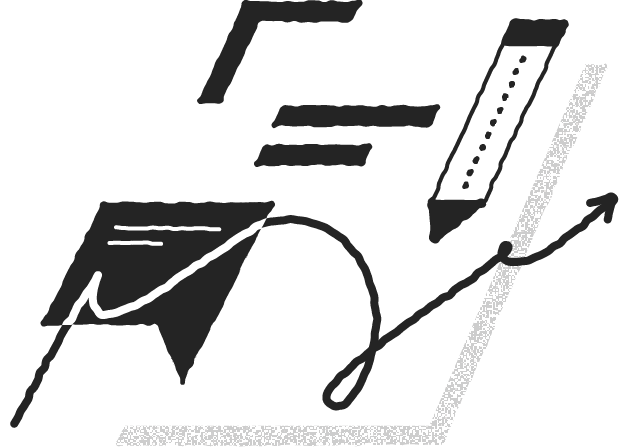
Use the best online converter to convert Excel to PDF
Easy to use
Anybody can use our editor to convert XLS to PDF because the interface is so easy to use. All you need to do is upload your file, and the conversion algorithm will do the rest for you in record time.
Stress-free upload
Our platform offers two upload options: the drag-and-drop feature and the direct upload option. You can use either of them to turn Excel into PDF.
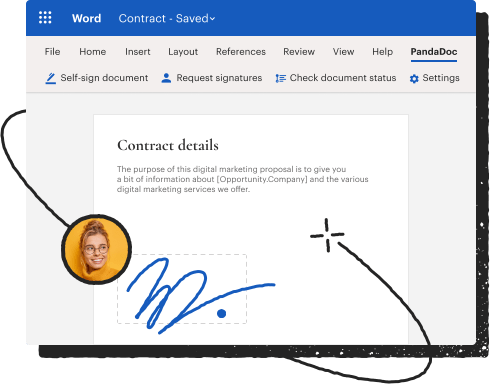
File protection
As part of our dedication to safety and data privacy, we delete all the converted documents once you’ve downloaded them to your device’s storage.
Flexible collaboration
Converting Microsoft Excel to PDF gives you more options for sharing files. Instead of sharing massive spreadsheets, you can convert the specific data sheets for faster sharing.
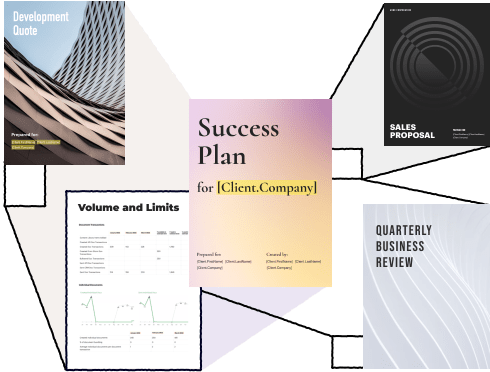
Cross-compatibility
You can convert your Excel files on any device. Our platform is web-based which makes it always available for any operating system.
Fast and free conversion
The results of using our free Excel to PDF converter are instantaneous. You’ll get your new document in seconds instead of waiting for minutes or even hours. And all that for no cost at all.
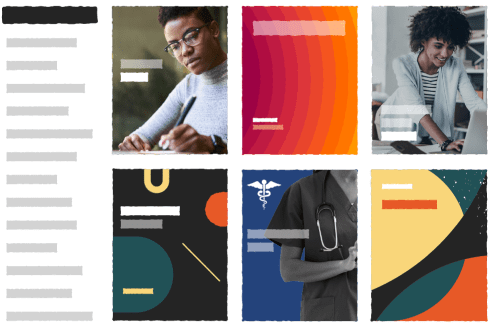
We offer more PDF tools
Work faster with our PDF tools. You can edit, convert, reorder, sign, and compress your files for free.
Reorder PDF pages
Change the order of pages to establish a coherent information structure.

Split PDFs
Divide single PDFs into multiple files with a custom splitter.

Compress PDFs
Compress your files to save storage space without reducing quality.

Convert JPG to PDF
Transform your JPG files to PDFs without reducing the image quality.

eSign PDF
Sign your documents for free using our legally-binding eSign tool.

Convert PDF to Word
Convert your PDF documents to Word (DOC and DOCX) instantly.

Frequently asked questions
Can you turn an Excel file into a PDF?
Yes, you can change Excel to PDF quite easily using an online converter. You can also save the XLS file as a PDF in Microsoft Excel.
How do I convert Excel to PDF cleanly and securely?
To change Excel to PDF cleanly and without any privacy concerns, you need to find a reliable online converter like PDFplatform that uses advanced conversion algorithms. Other conversion methods exist, but they do not guarantee data privacy.
How do you convert Excel to PDF (all sheets)?
On PDFplatform, the conversion process is automatic and all the sheets from the uploaded Excel file will be converted into one PDF document, but the sheets will be automatically separated into different pages. When using more sophisticated paid tools, you can convert all the sheets into one PDF by specifying that all the sheets should be converted to individual pages or files.
Is it safe to create a PDF from XLS?
Yes, it is safe to create PDFs from XLS files using our platform. We take the extra step to protect your privacy and sensitive data. And after you create a PDF from Excel, we’ll permanently delete the original file from our database.























