Use This Free Tool to Sign PDF Files
Sign a document online in seconds. Use our eSign tool to add a legally-binding signature to your documents.
Drag and drop your files here
Powered by PandaDoc
How to sign a PDF
Follow these steps to sign your files.
1. Upload the document
You can upload your files from your local storage using the “Select file” option. Alternatively, you can drag and drop the file onto the web interface.
2. Add your signature
With your file uploaded to the online PDF signer, you can sign your name on a freehand canvas or type in the signature and choose a preferred font. You can also change the ink color between red, black, or blue.
3. Save the file
Once you are satisfied with the resulting signature, you can add it to your document before downloading it to your local drive.
Power up with eSignatures
Get access to legally binding eSignatures for your PDFs. Send documents to your recipients, then track their status throughout the signing process.
Try PandaDoc Free eSign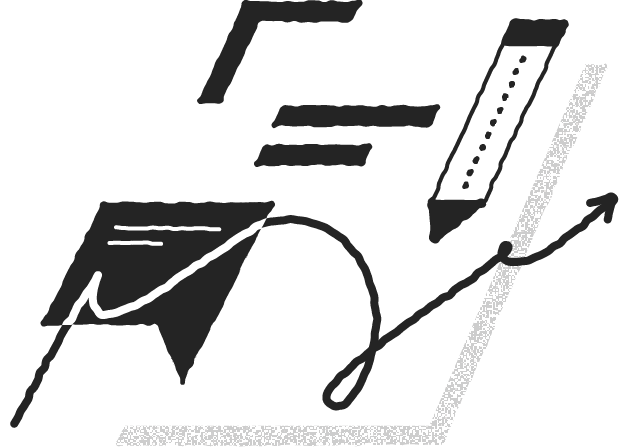
Why use our PDF signer?
Use a secure eSign tool
Our document signer allows you to sign your documents securely. We use safety protocols to encrypt your files when you upload them to the web editor. After you’ve signed your documents, we delete the files from our archives to ensure they don’t fall into the wrong hands.
Sign from any device
Our tools allows you to sign your files from any device, because it is a web-based editor. You won’t have to worry about compatibility issues when you want to fill and sign PDF online.
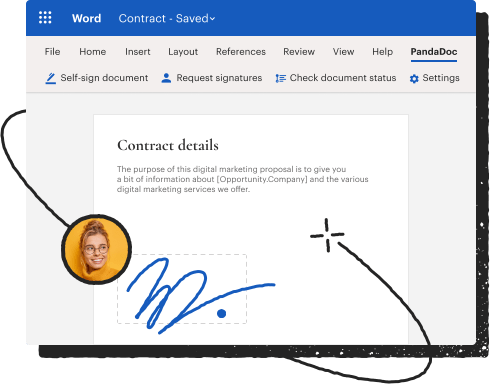
Sign documents instantly
With our eSignature tool, you can sign documents in a flash. Businesses can get rid of bottlenecks resulting from slow document signing and approvals. Your team members and colleagues can rely on our tool to sign documents in seconds.
Improve team productivity
Signing PDF online increases productivity by reducing the time needed to physically add signatures to documents. Companies can also accelerate delivery time frames and improve productivity by allowing employees to use a fast web editor to eSign documents.
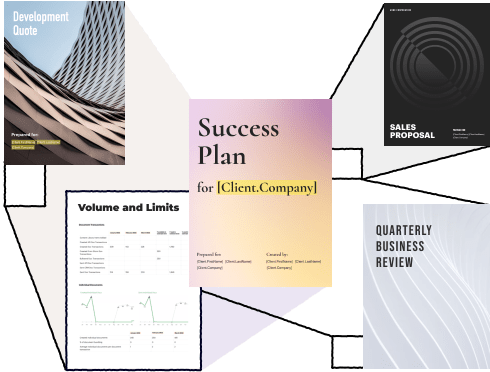
Get legally-binding signatures
When you sign a PDF with our tool, you can be guaranteed that it is legally binding.
Get free eSignatures
All the features we offer are free. Individual users and businesses of all sizes can sign a PDF online with our tool at no cost whatsoever.
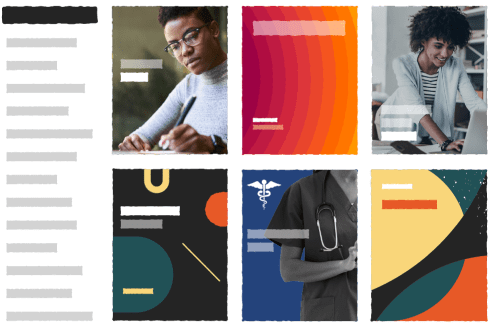
Use our other tools
Want to merge, split, convert, or rotate your files? We have tools that will let you edit your documents for free.
Merge PDFs
Combine two or more files into one document for easy sharing.

Split
Break up multiple-page files into smaller documents to reduce the file size.

Compress PDF
Compress massive files to save storage space.

Convert PDF to Word
Convert your files to Word documents instantly.

Rotate pages
Rotate the pages in your file either clockwise or counterclockwise.

Convert JPG to PDF
Change your images to PDFs to make it possible to sign documents.

Frequently asked questions
How can I sign a PDF for free?
You can sign PDF online for free by using PDFplatform’s signing tool. This web-based editor provides features for signing PDF at no cost.
How do I put my signature on a PDF online?
To sign PDF files online, you need to first upload the document you want to sign to the web editor. Then, add a custom signature field and draw the signature on a document.
How do I sign a PDF in Chrome?
To sign your document in Chrome, visit PDFplatform’s web interface. From there, you can upload your files and eSign PDF documents completely free.
How can I edit my signature?
If you make a mistake while signing your document, you can roll back changes to edit PDF signature. You can edit the signature field and add start anew.























