Rearrange PDF pages online for free
Do you need to organize the pages in your PDF documents? Use our free PDF page organizer and change the PDF page order, all for free and without signing up for an account.
Drag and drop your files here
Powered by PandaDoc
How to rearrange PDF pages online free
Here's how to change PDF page order in three easy steps:
Step 1. Upload your PDF
Drag and drop your file into the editor to securely upload it or select it from your local device storage. We won't save any of your documents, and all uploaded files will be automatically deleted after you save your updated document.
Step 2. Rearrange or rotate PDF pages
Use our visual editor to combine and rearrange your pages, rotate them or delete pages you no longer need. When you're happy with the page order, simply click "Apply Changes" to save the edits.
Step 3. Download
After applying the changes, simply download the file to save the updated document to your device. Click here to Organize Pages in PDF Free now!
Power up with eSignatures
Get access to legally binding eSignatures for your PDFs. Send documents to your recipients, then track their status throughout the signing process.
Try PandaDoc Free eSign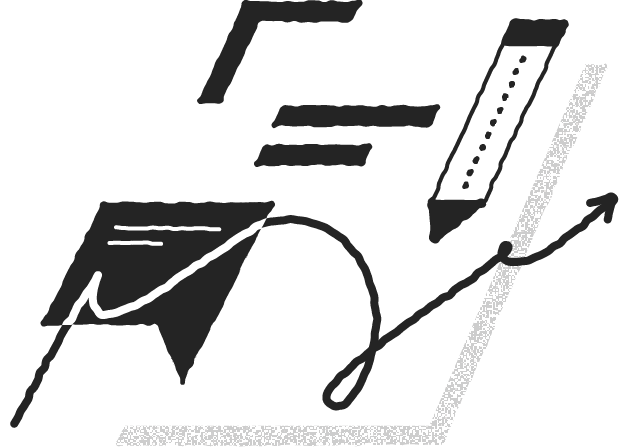
PDFplatform online PDF page organizer
Visual interface
You'll be able to reorder and rearrange (plus delete unused pages) in just a few clicks using our intuitive visual editor.
Drag-and-drop upload
You can drag your file directly into the editor or select a document from your storage and immediately start rearranging the pages in the file.
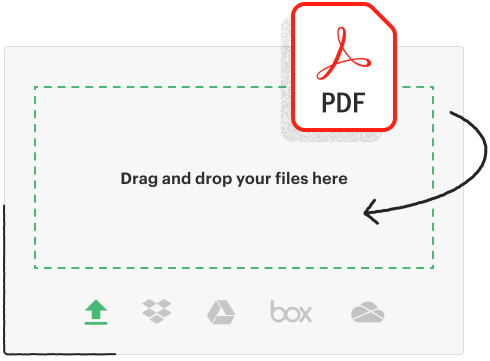
Replace pages in PDF
You can replace pages in your files by deleting the page you no longer need and uploading the new page right in our editor.
File deletion policy
We never save your uploaded files on our end, and all documents are automatically deleted after you download the updated version of the file.
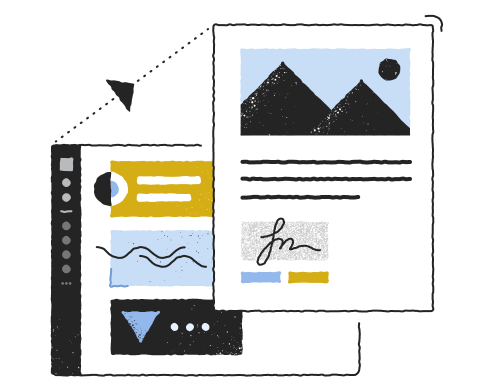
No sign-up is needed
You'll be able to use our PDF page organizer to reorder, rearrange and delete pages without signing up for an account.
Cross-platform compatibility
Our online PDF organizer tool works on any browser regardless of what device you're using — without having to download any additional software to your computer or laptop! To get started, just click on "Rearrange PDF Pages Online" and upload your file!
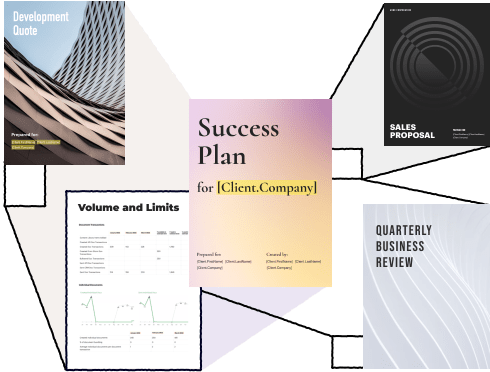
Other PDF editing tools
Merge PDFs
Merge multiple documents into a single file using our online PDF merger tool

Split PDFs
You can split your documents into two or more separate files using our free PDF splitter tool

Compress PDFs
Save storage space by optimizing the file size of your document with our free PDF compressor tool

Image to PDF
Convert any image you need (JPG, GIF, TIFF, BMP, HEIC and PNG formats) into a single document with our free image to PDF converter tool

Convert PDF to Word
Convert your PDF to editable Word document to be able to update the file as you need

Add e-signatures
Draw a digital signature in our tool and add it to any document requiring an electronic signature

Frequently asked questions
How do I interchange PDF pages?
Using a free PDF sorter can help you organize pages in a document even after the file has been saved. Our tool lets you replace PDF pages, reorder them or delete specific pages in your document with ease. It also immediately deletes any of the uploaded documents because your security is our highest priority.
Why is my PDF jumbled?
If your document has jumbled text, random blocks, or unfamiliar characters, that's an indicator that the fonts originally used in the document are missing. In order for your file to be readable, you want to ensure the source file uses standard fonts. If you need to use non-standard fonts, you'll want to make sure you embed those fonts into your original document.
Where is the organize pages tool in PDF?
If you want to change the order of your pages, you'll need to use a tool that lets you rearrange PDF pages online. Our free tool works in your browser, has an easy-to-use visual editor to move your pages around, and is also cloud-hosted to provide a fast and easy editing experience.
How do I move pages from first to last in PDF?
The best way to reorder PDF pages is to use our PDF rearranger tool. In our visual editor tool, you can simply drag the first page around until it is at the end of the document, save it and download the updated file. Our tool can help you correct any issues with the page order, replace or delete pages, and get your file in the best structure right in your browser. Read our full guide to learn how to organize PDF pages.























