Split your PDFs online for free
Use our PDF splitter tool and you'll be able to separate pages in just a few clicks. Start the PDF split process right now and save valuable time with PDFplatform.
Drag and drop your files here
Powered by PandaDoc
How to Separate Pages in a PDF Online
1. Upload
Click upload to select a file from your computer or simply drag and drop the document to the page.
2. Divide pages
Choose where you want your pages to be divided with page divider lines before you extract pages individually.
3. Preview
Before splitting the document, you can preview it in our splitting interface to make sure that everything is set up correctly.
4.Download
Once your document has been split using the PDF online cutter, simply download your file.
Power up with eSignatures
Get access to legally binding eSignatures for your PDFs. Send documents to your recipients, then track their status throughout the signing process.
Try PandaDoc Free eSign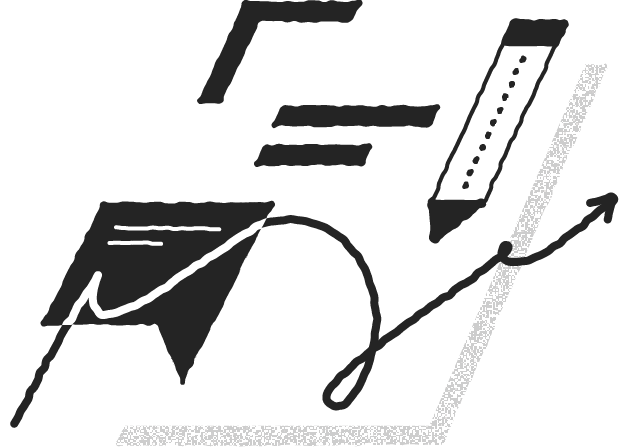
Our online PDF splitter features
Extract pages from a PDF online in 2-clicks
Divide your files into individual pages or use the PDF page breaker to extract pages and create a new document.
Drag and drop file upload
Simply drag and drop your file to the web page to start splitting your documents quickly and easily.
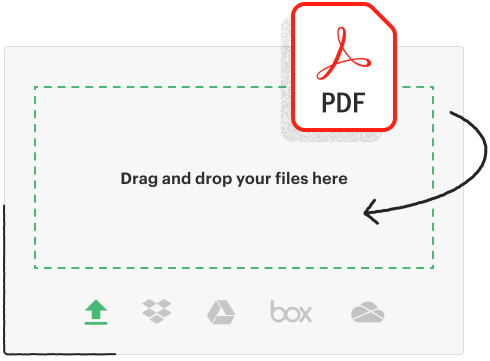
Compatible with any device
Whether you're working on a phone or laptop, Mac or Windows, you'll be able to easily use our PDF splitter software to separate pages.
Cut files online
All of the cutting takes place on our servers with our browser-based solution, so you don't need to worry about downloading or installing any applications to get started immediately.
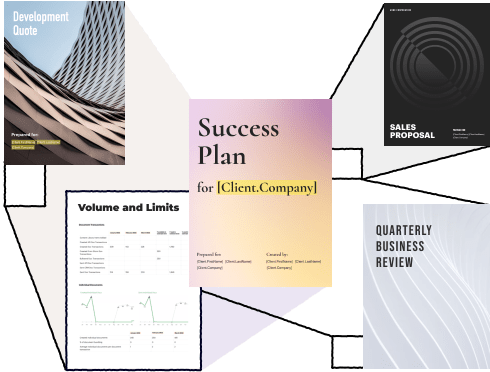
Split pages securely
Your security and privacy are our priority, which is why all files are permanently deleted from our servers immediately after you download your updated file.
100% free software
Start splitting documents for free with all of the professional features you'd typically have to pay for with other online solutions. Split your document for free now with our top of the line tool.
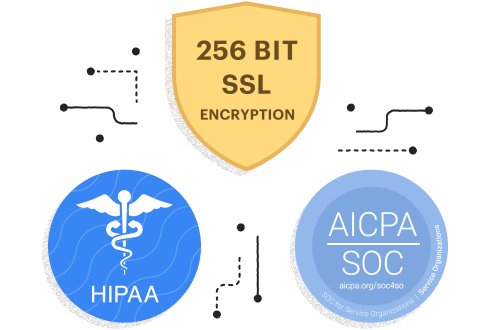
Other popular PDF editing tools
Whether you're looking to compress, split, merge, sign, or convert a PDF, we've got the simple — and free — tool to help you get it done quickly. This one's on us.
eSignatures
Create a custom signature to sign and send your documents electronically and securely

Convert to Word
Convert your documents into fully editable Word files

Convert images to PDF
Get any images converted to PDF files, quickly and easily, without losing the quality of the files.

Merge PDFs
Combine multiple files into one comprehensive document

Compress PDF
Reduce the size of your files while maintaining a high level of quality

Edit PDF
Add text, images, and shapes to your documents

Frequently asked questions
How can I cut part of a PDF online?
Using a PDF separator tool, you can select pages from your files and extract them individually. You can split all of the pages into single files or just select the specific pages you want to extract.
Is it possible to bifurcate a PDF?
Bifurcating means separating your file into two or more documents. It is possible to bifurcate a document using a PDF splitter app (like the tool offered by PDFplatform).
What is a PDF extractor tool?
An extractor tool (like PDFplatform's PDF cutter online software) allows you to pull out as many individual pages from a document as you need. You can also use both our splitter and our merge tool to combine pages that you've already split to create entirely new documents for download.
Is there a free PDF splitter?
Yes, PDFplatform has created a free splitter and a full suite of PDF editing software that has all of the main features you'd expect from a paid solution. Some of the features ready for you to start using include editing, signing, splitting, merging, compressing, and converting.























